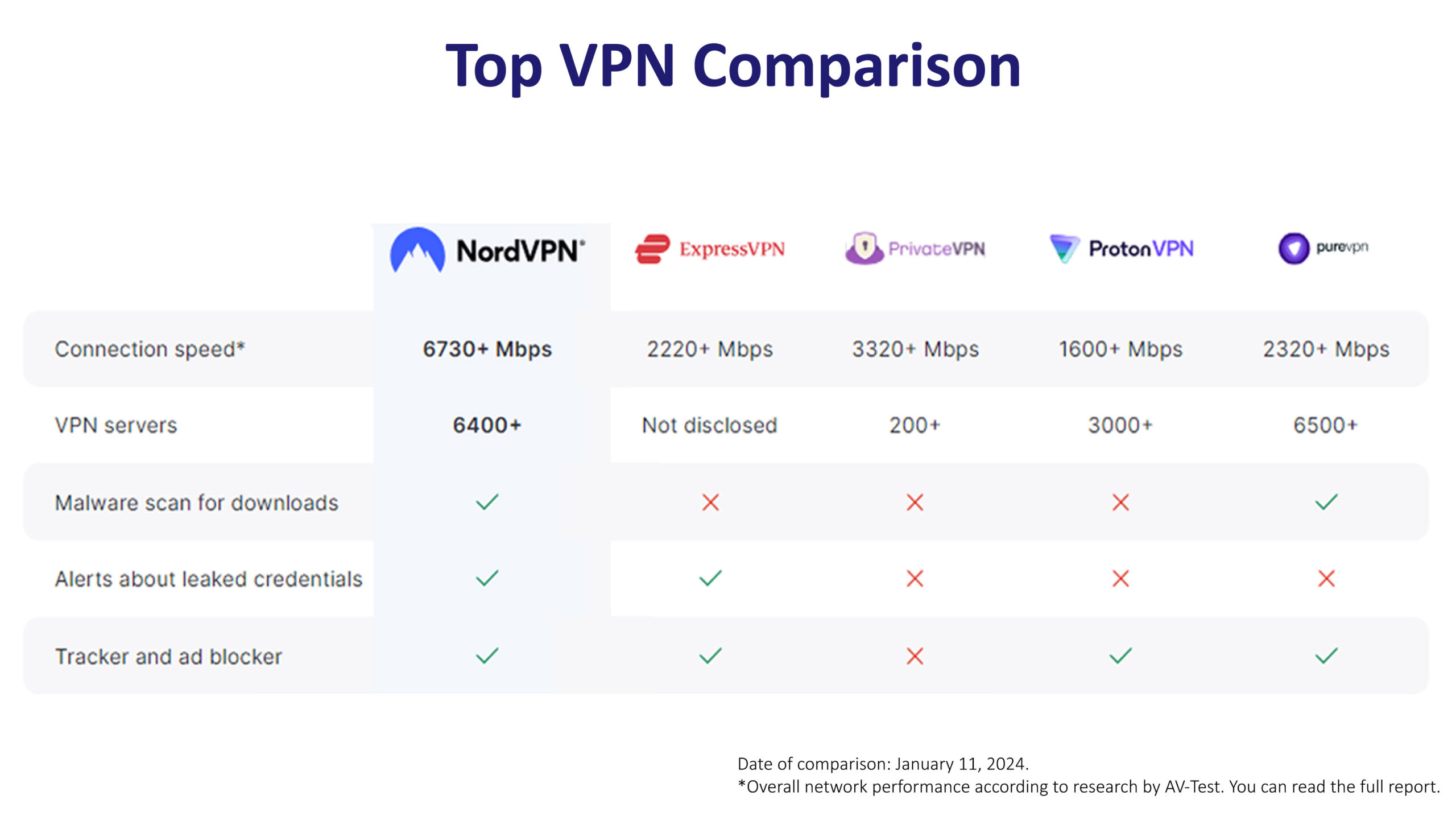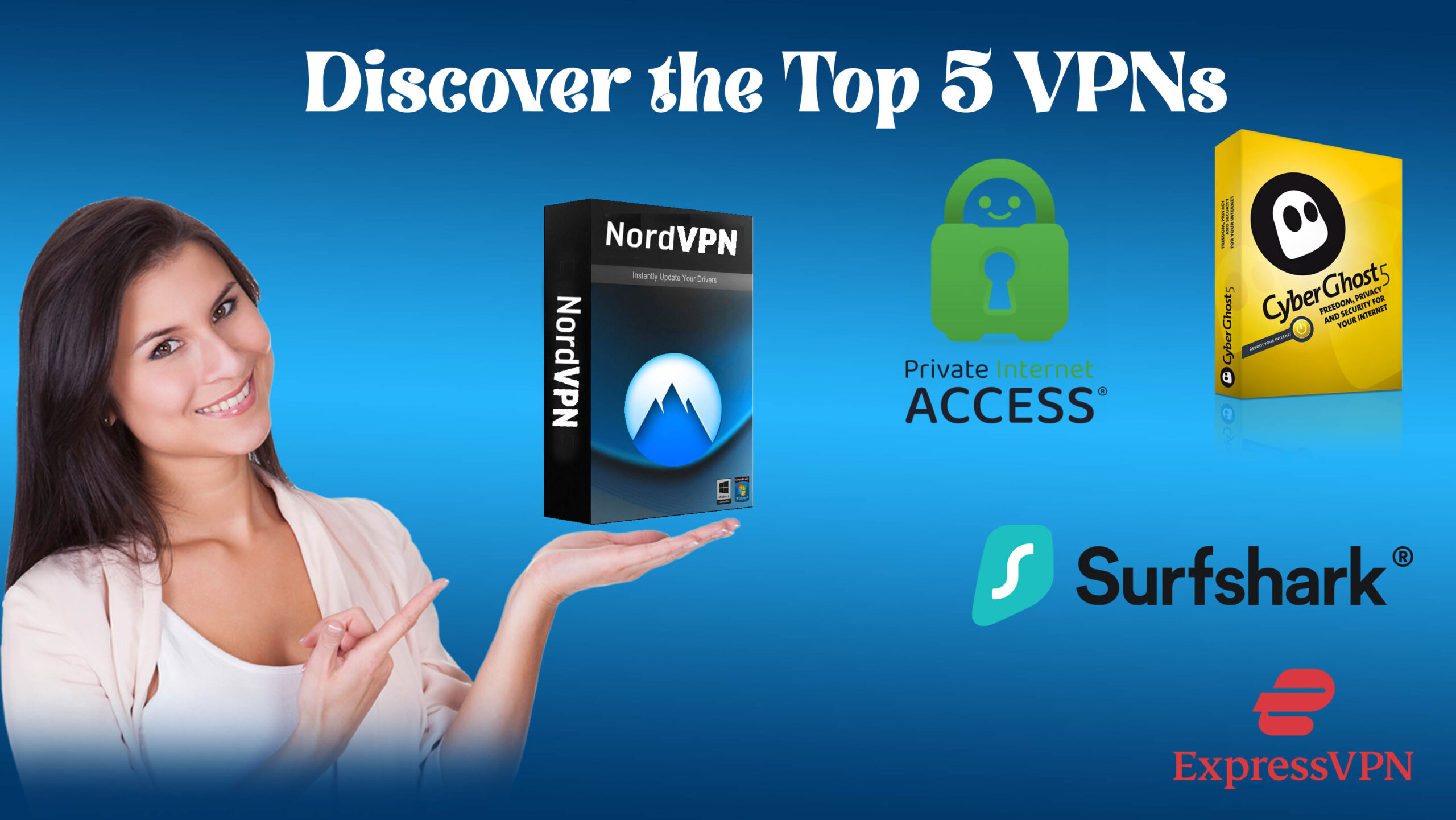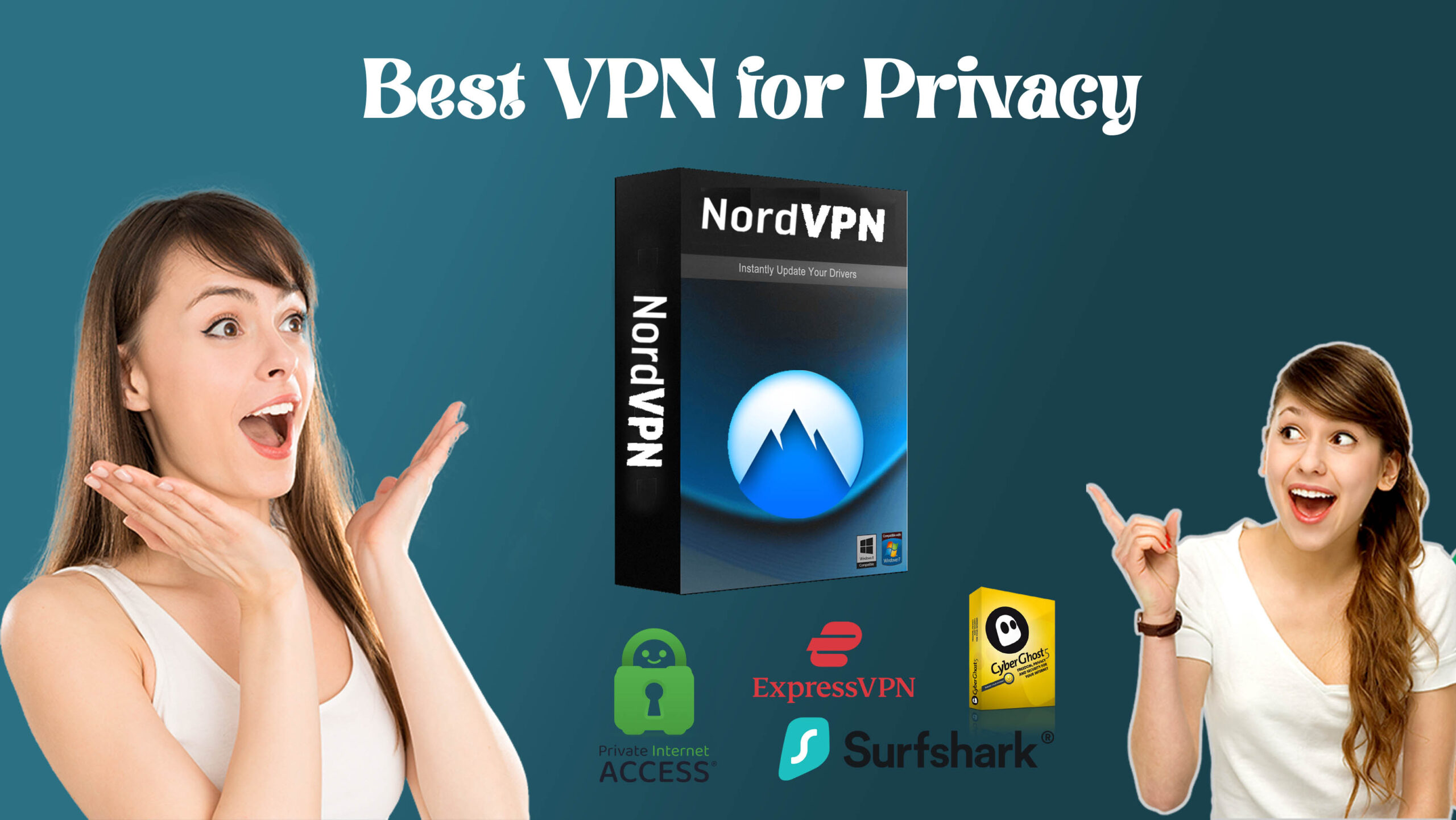Top 5 Features of NordVPN in 2024: Boost Your Online Privacy and Security Today!
Introduction:
“Privacy isn’t about something to hide. Privacy is about something to protect.” – Edward Snowden. In today’s digital age, your online privacy is more important than ever. With cyber threats on the rise and data breaches becoming increasingly common, protecting your personal information is a necessity, not a luxury. That’s where NordVPN comes in, a tool designed to safeguard your online presence with the latest advancements in cybersecurity.
But what makes NordVPN stand out from the crowd? In this article, we’ll dive into the top 5 features of NordVPN in 2024 that make it an essential tool for anyone serious about maintaining their privacy and security online. Whether you’re a seasoned internet user or just getting started, these features will show you why NordVPN is a trusted name in the industry. Let’s explore how you can take control of your digital life today!
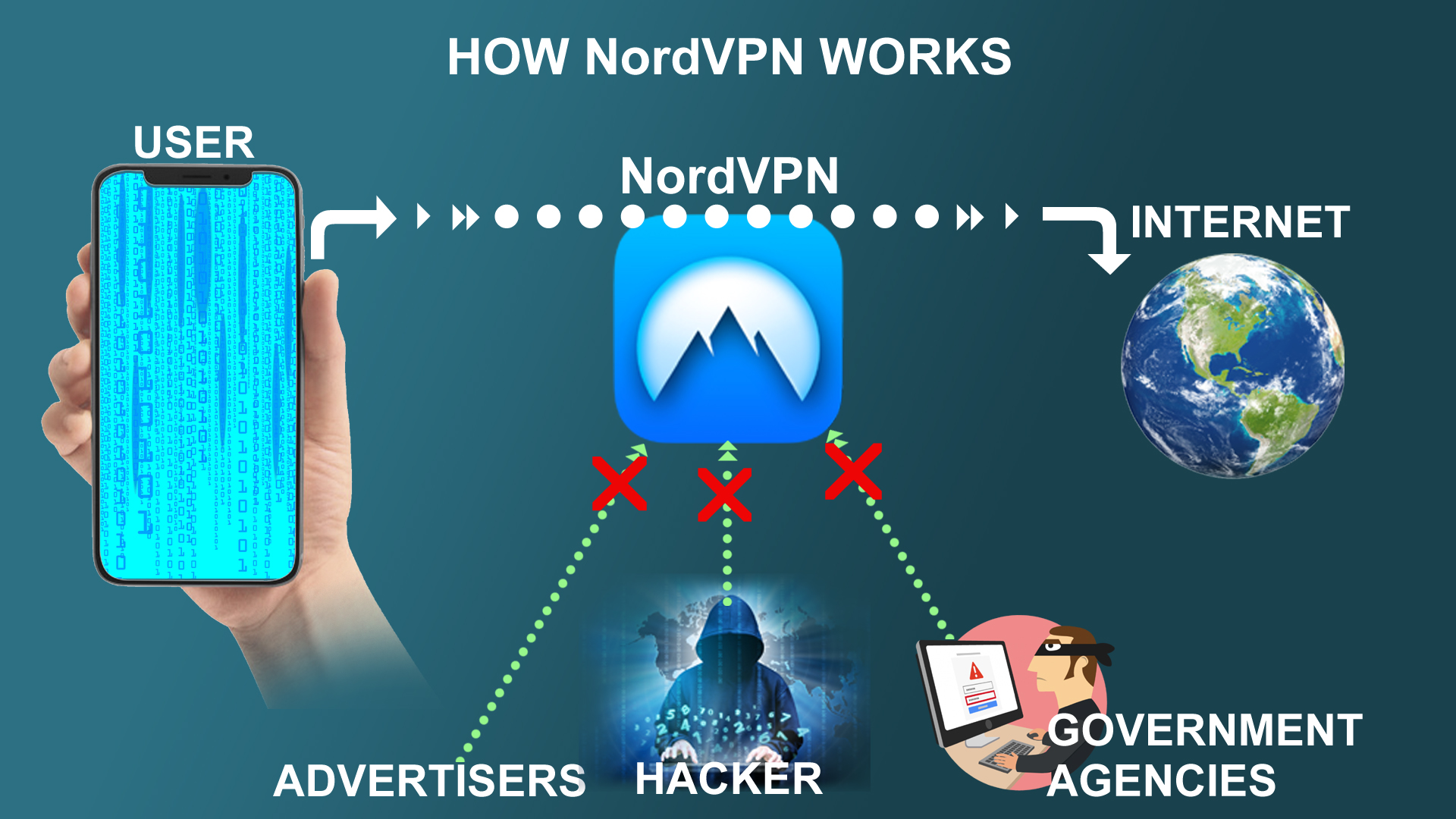
NordVPN works by routing your internet traffic through an encrypted tunnel, masking your IP address and hiding your online activities. This encryption ensures that hackers, advertisers, and government agencies cannot snoop on your valuable data, such as passwords, locations, OTPs, private messages, financial information, and bank details. By connecting to one of NordVPN’s many servers worldwide, you can also access geo-restricted content while maintaining your privacy. The VPN uses advanced encryption protocols like OpenVPN and NordLynx, safeguarding your data from unauthorized access. Features like a kill switch and double VPN further enhance your security, ensuring that your sensitive information remains protected.
Lightning-Fast Connection Speeds: Browse Without Limits
- NordVPN’s enhanced infrastructure for 2024
- How the NordLynx protocol ensures rapid connections
- Real-world speed tests: What to expect
- Tips for optimizing your VPN speed
So, let me tell you a little story about the time I nearly threw my computer out the window because of a sluggish VPN. Picture this: I was trying to stream my favorite show, and the buffering just wouldn’t stop. I’d hit play, and then… nothing. I was ready to give up on VPNs altogether until I discovered NordVPN and its NordLynx protocol. It’s been a game-changer. Seriously, the connection speeds are so fast that it feels like I’m not even using a VPN most of the time. It’s like comparing a rusty old bike to a shiny new sports car.
If you’ve ever been frustrated by slow internet while using a VPN, you know exactly what I’m talking about. The cool thing about NordVPN is how it balances online privacy with speed. You get that extra layer of cyber security without sacrificing your browsing experience. No more waiting around for pages to load or dealing with choppy streams. Whether you’re into gaming, streaming, or just surfing the web, the speed is unreal. Plus, with servers optimized for specific tasks like streaming or gaming, you can pick the best one for your needs.
Here’s a pro tip: if you’re running into speed issues, try switching to a different server. NordVPN has a vast network of global VPN servers. You can test out a few and see which one works best for you. And don’t stress about not knowing which server to pick—the NordVPN app makes it super easy with its Quick Connect feature. One click, and you’re good to go!
Oh, and by the way, you can always run a VPN speed test to check how things are going. It’s like doing a quick check-up to ensure everything’s running smoothly. Trust me, once you experience the lightning-fast speeds of NordVPN, you’ll never want to go back to a slower connection.
NordVPN : Get up to 73% off 2-year plans + 3 extra months
Advanced Security Protocols: Your Digital Fort Knox
- Overview of NordVPN’s encryption methods
- How Double VPN and Onion Over VPN add extra layers of protection
- The importance of CyberSec in blocking malware and ads
- Practical security tips for daily browsing
Alright, let’s talk security. I used to think that just having a VPN was enough to keep me safe online. Boy, was I wrong. One day, I read about a friend’s horror story where they got hacked even while using a VPN—scared the heck out of me! That’s when I started digging into the different encryption methods and realized that not all VPNs are created equal.
NordVPN is like the Fort Knox of VPNs when it comes to cyber security. They’ve got this thing called Double VPN that basically routes your traffic through two different servers, doubling up on your security. It’s a bit like wearing two seatbelts—extra protection for those who want it. And then there’s the Onion Over VPN feature, which combines the privacy of the Tor network with a VPN for ultimate security. If you’re super serious about your digital privacy, this is a must-have.
But here’s the thing, you don’t need to be a tech whiz to benefit from these features. The NordVPN app simplifies everything. You can just toggle these options on and off without diving into complicated settings. And for those of us who are a little paranoid (I mean, who isn’t these days?), CyberSec is a godsend. It blocks ads and malware before they can even reach your device. No more sketchy pop-ups or accidental clicks on malicious links.
A quick tip for you: if you’re ever in doubt, just check the NordVPN reviews. Users constantly rave about the security protocols. It’s reassuring to know you’re not the only one relying on these digital privacy tools. And if you ever get stuck or need help, their customer support is top-notch. They’re always ready to guide you through any issues, whether it’s VPN troubleshooting or setting up secure browsing.
NordVPN 30-day money-back guarantee offer
Here’s a table comparing the top privacy features of five leading VPNs for 2024:
| Feature | ExpressVPN | NordVPN | CyberGhost | Surfshark | Private Internet Access (PIA) |
|---|---|---|---|---|---|
| No-Logs Policy | Yes | Yes | Yes | Yes | Yes |
| Encryption Standard | AES-256 | AES-256 | AES-256 | AES-256 | AES-256 |
| Kill Switch | Yes | Yes | Yes | Yes | Yes |
| Double Encryption | No | Yes | No | Yes | No |
| Onion Over VPN | No | Yes | No | No | No |
| Ad-Blocker | No | Yes | Yes | Yes (CleanWeb) | No |
| Public Wi-Fi Protection | Yes | Yes | Yes | Yes | Yes |
| Split Tunneling | Yes | Yes | Yes | Yes | Yes |
| Malware Protection | No | Yes | No | Yes | No |
| Geo-Restriction Bypass | Excellent | Excellent | Good | Excellent | Good |
| Number of Servers | 3,000+ | 6,400+ | 7,000+ | 3,200+ | 35,000+ |
| Simultaneous Connections | 5 | 6 | 7 | Unlimited | 10 |
| Server Locations | 94 countries | 111 countries | 91 countries | 100+ countries | 84 countries |
| Price (Monthly) | $12.95 per month | Get up to 73% off on 2-year plans + 3 extra months or $3.09 per month | $12.99 per month | $35.88 per year | $24.36 per year |
Global Server Network: Access Content Anywhere
- Breakdown of NordVPN’s global server coverage
- How to bypass geo-restrictions and access global content
- Why server diversity matters for privacy and speed
- Best practices for choosing the right server location
I remember planning a trip to Japan and freaking out about not being able to watch my favorite shows while abroad. I mean, what’s a vacation without some good old binge-watching, right? That’s when I found out about NordVPN’s massive global server network. With servers in almost every corner of the world, you can pretty much access content from anywhere, anytime. It’s like carrying your home entertainment system with you, no matter where you go.
The trick to geo-restriction bypass is all in the server location. Let’s say you’re in a country with heavy censorship or limited access to certain websites. Just connect to a NordVPN server in a different country, and boom—you’re in! It’s like magic. I’ve used it to catch up on shows that are only available in the US, even when I’m halfway across the globe.
But here’s something I learned the hard way: not all servers are created equal. For the best experience, you need to pick the right server for what you’re doing. If you’re streaming, go for a server optimized for that. If you’re looking for extra security, the Double VPN servers are your best bet. The NordVPN app makes this easy with its handy server recommendations based on what you want to do.
And don’t worry about performance—NordVPN constantly upgrades its servers, so you’re always getting the best speed and security. Plus, with their dedicated IP option, you can even have a personal server for an even more consistent experience. Just think of it as having your own private lane on the internet highway.
Privacy Beyond VPN: Extra Features for Total Security
- Understanding NordVPN’s Threat Protection feature
- How the Dark Web Monitor keeps your data safe
- The benefits of a dedicated IP address
- Using Meshnet for secure, private connections between devices
So, you think you’re covered just by using a VPN? Think again! I used to believe that too until I started noticing all the other ways my data could be compromised online. That’s when I really started diving into NordVPN’s extra features, and let me tell you, they’re a total game-changer for anyone serious about online privacy.
Take the Dark Web Monitor, for example. I had no idea that my data could be floating around on the dark web until I activated this feature. It keeps an eye out for your email and other personal information, alerting you if something pops up where it shouldn’t. It’s like having a security guard for your digital identity. Trust me, after you’ve had a scare with a potential data leak, you’ll appreciate this feature a lot more.
Another thing that blew my mind was Threat Protection. I’ve had my fair share of run-ins with malware—who hasn’t? But with NordVPN, it’s like having an invisible shield that blocks out all the nasty stuff before it even gets close. No more worrying about accidentally downloading something sketchy or clicking on a bad link.
And let’s not forget about Meshnet. This feature is perfect for creating private connections between your devices, whether they’re in the same room or across the globe. I’ve used it to share files securely with friends without having to rely on cloud services. It’s super easy to set up, and once you’ve got it running, you’ll wonder how you ever lived without it.
If you’re still on the fence about trying out these features, here’s a little push: check out the NordVPN free trial. It’s the perfect way to test out all these digital security tools without committing right away. Once you see how much more secure your online experience can be, you’ll never want to go back to just using a plain old VPN.
User-Friendly Interface: Security Made Simple
- Overview of NordVPN’s 2024 interface updates
- How to set up and use NordVPN on different devices
- Customization options to tailor the VPN to your needs
- Troubleshooting common issues with ease
Let’s be real: tech can be intimidating. I’m no computer wizard, and the idea of messing around with VPN settings used to stress me out big time. But then I got my hands on NordVPN, and wow—it’s like they read my mind when designing the user-friendly interface. It’s so simple that even my technophobic uncle could use it. Seriously, if you know how to click, you can use NordVPN.
When I first set it up, I was expecting a whole lot of headaches. But nope, the VPN setup was smooth as butter. The app walks you through everything, from picking the right server location to setting up features like CyberSec. And it doesn’t matter if you’re on a PC, Mac, or even a Linux machine—NordVPN has you covered with a consistent, easy-to-use experience across all platforms.
One of my favorite things is how customizable everything is. Whether you want to tweak the Kill Switch feature or choose specific settings for different activities like streaming or gaming, the options are all there. And if you ever get stuck, the built-in NordVPN tutorial is a lifesaver. It’s like having a personal guide to walk you through every step, without making you feel dumb for needing help.
But here’s the best part: you don’t have to be glued to your computer to use it. The NordVPN app is just as intuitive on your phone or tablet, so you can protect your internet security on the go. Plus, if you ever run into any trouble, their customer support is just a chat away. It’s like having a buddy on standby to help you out whenever you need it.
So, if you’re like me and prefer keeping things simple, NordVPN is the way to go. It’s a secure VPN that doesn’t feel like you need a degree in computer science to operate. It’s straightforward, effective, and, most importantly, it works. What more could you ask for in a VPN?
Top 5 VPNs of 2024
| Criteria | ExpressVPN | NordVPN | CyberGhost | Surfshark | Private Internet Access (PIA) |
|---|---|---|---|---|---|
| Speed | Very fast, consistent | Fast with NordLynx | Good, but varies | Reliable, variable | Solid, can be slower |
| Server Locations | 94 countries, 160+ locations | 60+ countries, 5500+ locations | 90+ countries, 7600+ locations | 100+ countries, 3200+ locations | 80+ countries, 3500+ locations |
| Security | AES-256 encryption, no-logs policy, strong privacy features | AES-256 encryption, double VPN, CyberSec | AES-256 encryption, no-logs policy | AES-256 encryption, CleanWeb, double VPN | AES-256 encryption, no-logs policy |
| Ease of Use | User-friendly apps for all platforms | Intuitive, easy to navigate | Simple interface, good setup | Easy-to-use, intuitive design | User-friendly but interface can be cluttered |
| Streaming | Excellent for Netflix, Hulu, BBC iPlayer | Great for Netflix, Hulu, and more | Good for Netflix, limited for some | Reliable for Netflix, Hulu | Good for Netflix, less consistent |
| Pricing | Higher price, occasional discounts | Mid-range, frequent discounts | Competitive pricing, occasional discounts | Affordable, frequent deals | Generally cheaper, with occasional promotions |
| Customer Support | 24/7 live chat, responsive | 24/7 support, live chat | Good support, slower response times | 24/7 live chat, responsive | Support available but response times can vary |
| Privacy Features | Kill switch, split tunneling, anonymous payment options | Kill switch, CyberSec, no-logs policy | Kill switch, anonymous payment | Kill switch, split tunneling, CleanWeb | Kill switch, P2P support, anonymous payment |
| Multi-Device Support | 5 simultaneous connections | 6 simultaneous connections | 7 simultaneous connections | Unlimited simultaneous connections | 10 simultaneous connections |
| Free Trial | 30-day money-back guarantee | 30-day money-back guarantee | 45-day money-back guarantee | 30-day money-back guarantee | 30-day money-back guarantee |
Conclusion
“Privacy is an inherent human right, and a requirement for maintaining the human condition with dignity and respect.” – Bruce Schneier. As we’ve explored, the top 5 features of NordVPN in 2024 offer more than just a secure connection; they provide peace of mind in an increasingly connected world. From lightning-fast speeds to advanced security protocols and a user-friendly interface, NordVPN empowers you to take control of your online experience.
Whether you’re protecting sensitive data or simply want to enjoy unrestricted access to global content, NordVPN is equipped to meet your needs. Don’t wait—take your online privacy seriously today! Have you used NordVPN before? Share your experiences or tips in the comments below and let’s help each other stay safe online.
About the Author
Uttam Pradhan
Sub-Editor
Uttam Pradhan is a dedicated sub-editor at HD News Live, specializing in curating accurate and timely news content. With a keen eye for detail and a passion for journalism, he ensures that each story is well-researched and engaging. His commitment to delivering high-quality news has earned him a reputation as a reliable and insightful editor.
1. What makes NordVPN’s connection speeds stand out in 2024?
Answer: In 2024, NordVPN’s connection speeds are enhanced by the NordLynx protocol, which is built on WireGuard technology. This protocol optimizes speed without compromising security, making it ideal for streaming, gaming, and general browsing. Additionally, NordVPN has expanded its global server network, ensuring faster and more reliable connections, no matter where you are.
2. How does NordVPN ensure top-notch security for users in 2024?
Answer: NordVPN continues to prioritize security by offering advanced features like Double VPN, which routes your traffic through two servers for added protection, and Onion Over VPN, which combines VPN encryption with the anonymity of the Tor network. In 2024, they’ve also enhanced their CyberSec feature to block ads, malware, and phishing attempts more effectively, keeping your online activities safe and private.
3. Can NordVPN bypass geo-restrictions for streaming in 2024?
Answer: Absolutely! NordVPN’s vast global server network allows users to bypass geo-restrictions with ease, giving access to content from anywhere in the world. Whether you’re traveling or simply want to watch shows from a different country, NordVPN’s optimized servers ensure you can stream without interruptions or buffering.
4. What additional privacy features does NordVPN offer beyond standard VPN protection in 2024?
Answer: In 2024, NordVPN offers features like Dark Web Monitor, which alerts you if your personal information is found on the dark web, and Threat Protection, which blocks ads and malware before they can harm your device. These features, combined with Meshnet for secure file sharing and private connections, provide comprehensive privacy beyond what standard VPNs offer.
5. Is NordVPN easy to use for beginners in 2024?
Answer: Yes, NordVPN is designed with user-friendliness in mind, making it accessible even for beginners. The app’s intuitive interface allows for easy setup and customization, with helpful tutorials and a responsive customer support team available for any questions. Whether you’re new to VPNs or an experienced user, NordVPN ensures a smooth and hassle-free experience.
Related Post
Quick Note
NordVPN Download: Downloading NordVPN is simple and can be done directly from their official website. It offers a straightforward setup process, allowing users to quickly secure their online activities.
NordVPN Login: Logging into NordVPN is quick and secure, requiring just your credentials to access all the VPN features. Once logged in, you can easily connect to any server worldwide.
NordVPN Free: NordVPN occasionally offers promotions or free trials, allowing users to experience its full features at no cost for a limited time. It’s a great way to test the service before committing.
NordVPN for PC: NordVPN provides a robust application for PC users, offering strong encryption, high-speed servers, and easy access to secure internet browsing. It’s compatible with all major Windows versions.
NordVPN Free Trial: The NordVPN free trial allows users to experience all premium features without paying upfront. It’s an excellent opportunity to test its capabilities and see if it suits your needs.
NordVPN Coupon: NordVPN frequently offers discount coupons that can significantly reduce the cost of your subscription. These coupons are often available during promotions or special events.
NordVPN Affiliate: NordVPN’s affiliate program allows individuals to earn commissions by promoting the service. It’s a great way to monetize content while promoting online security.
NordVPN App: The NordVPN app is available on multiple platforms, offering a user-friendly interface and powerful features for secure browsing. It’s designed for ease of use, even for beginners.
NordVPN Account: Your NordVPN account gives you access to all the VPN features across multiple devices. Managing your account is simple, with easy access to settings, billing, and support.
NordVPN App for Windows: NordVPN’s Windows app is optimized for performance, providing seamless integration with the operating system. It offers all the features you need for secure and private browsing.
NordVPN Activation Code: When you purchase NordVPN, you may receive an activation code to unlock the service. Entering this code allows you to start using NordVPN immediately.
NordVPN API: NordVPN’s API is available for developers who want to integrate VPN functionality into their applications. It provides advanced tools for managing and automating VPN connections.
NordVPN Browser: The NordVPN browser extensions are lightweight and offer quick, on-the-go security for your internet activities. Available for Chrome, Firefox, and Edge, they provide an easy way to stay protected.
NordVPN Buy: Purchasing NordVPN is straightforward, with various plans available to suit different needs. You can buy directly from their website with multiple payment options.
NordVPN Background Processes Aren’t Running: If NordVPN’s background processes aren’t running, it could affect your VPN connection and security. Restarting the app or your device usually resolves this issue.
NordVPN Benefits: NordVPN offers numerous benefits, including strong encryption, a no-logs policy, and access to servers worldwide. It’s ideal for maintaining privacy and bypassing geo-restrictions.
NordVPN Business: NordVPN also caters to businesses, offering tailored solutions for securing company data and remote work environments. It’s a valuable tool for enhancing corporate cybersecurity.
NordVPN Crack Download: Downloading a cracked version of NordVPN is illegal and highly discouraged. It exposes you to security risks, malware, and potential legal consequences.
NordVPN Customer Support: NordVPN offers 24/7 customer support through live chat and email. Their team is helpful and knowledgeable, ready to assist with any issues or questions.
NordVPN Coupon Codes: Coupon codes for NordVPN are available during special promotions, offering significant discounts on subscriptions. These can be applied during checkout for instant savings.
NordVPN Cancel Subscription: Canceling a NordVPN subscription is easy and can be done through your account settings. It’s important to cancel before the next billing cycle to avoid charges.
NordVPN Chat: NordVPN’s live chat support is available 24/7 to help with any issues or questions. It’s a quick and convenient way to get assistance from their team.
NordVPN Download Windows: The NordVPN app for Windows is available for download directly from the official website. It’s designed to integrate seamlessly with Windows, providing robust security and privacy features.
NordVPN Dedicated IP: NordVPN offers dedicated IP addresses as an optional feature, giving you a unique IP that is not shared with other users. It’s useful for accessing services that require a consistent IP.
NordVPN Discount: NordVPN regularly offers discounts, especially during holiday seasons or special events. These discounts can significantly lower the cost of a subscription.
NordVPN Download Mac: NordVPN’s Mac app is available for download on their official website, providing full VPN functionality for macOS users. It’s optimized for performance and ease of use.
NordVPN Docker: NordVPN can be used within Docker containers, allowing developers to secure their containerized applications. It’s a valuable tool for maintaining privacy and security in development environments.
NordVPN eSIM: NordVPN supports eSIM technology, allowing users to secure their mobile internet connection without a physical SIM card. It’s a convenient option for frequent travelers.
NordVPN EXE: The NordVPN EXE file is the executable file used to install the VPN on Windows systems. It’s available for download on their official website and is easy to install.
NordVPN Email: NordVPN uses email for account management, support, and updates. It’s essential to provide a valid email address when signing up to receive important notifications.
NordVPN for Chrome: The NordVPN Chrome extension offers a lightweight and efficient way to secure your browsing on Chrome. It provides access to VPN servers with a single click.
NordVPN for Mac: NordVPN’s app for Mac is designed to offer seamless protection for macOS users. It includes all the advanced features of the service, optimized for the Apple ecosystem.
NordVPN Free Account: While NordVPN doesn’t offer a completely free account, they do provide a free trial period for new users. This trial allows you to experience the full range of features before subscribing.
NordVPN for Linux: NordVPN offers a command-line-based app for Linux users, providing secure and private internet access across various distributions. It’s a powerful tool for tech-savvy users.
NordVPN for Windows 7: NordVPN supports Windows 7, ensuring users of older operating systems can still benefit from its security and privacy features. The app is easy to install and configure.
NordVPN Features: NordVPN is packed with features like high-speed servers, strong encryption, and a no-logs policy. It’s designed to provide comprehensive online security and privacy for users.
NordVPN Google Extension: The NordVPN Google Chrome extension is a fast and easy way to secure your browsing directly in the Chrome browser. It offers features like ad blocking and access to global servers.
NordVPN How Many Devices: A single NordVPN account can be used on up to six devices simultaneously. This allows you to protect multiple devices without purchasing additional subscriptions.
NordVPN Help: NordVPN offers extensive help resources, including a knowledge base, FAQs, and live chat support. Whether you’re troubleshooting or learning about new features, help is readily available.
NordVPN Hacked: NordVPN has faced security breaches in the past, but they have since enhanced their security measures and infrastructure. They remain a trusted provider with a focus on user privacy.
NordVPN Help Chat: The help chat feature allows you to connect with NordVPN’s support team in real time. It’s the fastest way to resolve any issues or get answers to your questions.
NordVPN Hotstar: NordVPN can bypass geo-restrictions on streaming services like Hotstar, allowing you to access content from different regions. It’s a great tool for unlocking global entertainment.
NordVPN Hack Mod APK: Using a hacked or modded APK of NordVPN is illegal and unsafe. It exposes you to security risks and undermines the integrity of your device’s privacy.
NordVPN How to Get Refund: If you’re not satisfied with NordVPN, you can request a refund within their 30-day money-back guarantee period. The process is straightforward and can be done through customer support.
NordVPN IP Lookup: NordVPN can mask your real IP address, making it difficult for others to track your online activities. You can easily check your new IP address after connecting to a server.
NordVPN Install: Installing NordVPN is quick and easy, whether you’re using Windows, macOS, Linux, or mobile devices. The app is designed for a smooth setup experience across all platforms.
NordVPN IP: NordVPN provides you with a different IP address, which helps protect your identity and bypass geo-restrictions. It’s a key feature for maintaining online privacy.
NordVPN Jellyfin: NordVPN can be used with Jellyfin, an open-source media server, to securely stream content. It ensures your media streaming is private and protected from ISP throttling.
NordVPN Jurisdiction: NordVPN is based in Panama, a jurisdiction with strong privacy laws and no mandatory data retention. This allows them to maintain a strict no-logs policy.
NordVPN Just Spinning: If NordVPN is just spinning and not connecting, it may be due to network issues or app glitches. Restarting the app or checking your internet connection often resolves this.
NordVPN Kill Switch: The NordVPN Kill Switch is a crucial feature that cuts off your internet connection if the VPN drops, preventing any accidental exposure of your data. It’s a must-have for security-conscious users.
NordVPN Keeps Disconnecting: If NordVPN keeps disconnecting, it could be due to network instability or server issues. Switching servers or restarting the app usually helps stabilize the connection.
NordVPN Keychain Password: On macOS, NordVPN may prompt you for a keychain password to store credentials securely. It’s part of the system’s security features to protect your login information.
NordVPN Keeps Reconnecting: If NordVPN keeps reconnecting, it may be due to an unstable network or incorrect settings. Ensuring a strong internet connection and proper configuration can resolve this.
NordVPN Kill Switch Not Working: If the Kill Switch isn’t working, it could be due to a software glitch or misconfiguration. Updating the app or contacting support can help address the issue.
NordVPN Link Checker: The NordVPN Link Checker is a browser extension feature that lets you check the safety of links before clicking. It’s useful for avoiding phishing and malicious sites.
NordVPN Location: NordVPN has servers in over 60 countries, allowing you to choose your preferred virtual location. This feature is great for bypassing geo-restrictions and accessing global content.
NordVPN Latest Version: Always use the latest version of NordVPN to benefit from the most recent security updates and features. Regular updates ensure optimal performance and protection.
NordVPN Meshnet: NordVPN Meshnet allows you to create a secure, private network between devices, no matter where they are. It’s useful for secure file sharing and remote access.
NordVPN Mac: NordVPN’s Mac app is designed to work seamlessly with macOS, providing all the features you need for secure and private browsing. It’s easy to install and use on any Mac device.
NordVPN Mod: Using modded versions of NordVPN is not recommended as they are illegal and can compromise your security. Stick to the official app for safe and reliable VPN service.
NordVPN Money Back: NordVPN offers a 30-day money-back guarantee, allowing you to request a refund if you’re not satisfied with the service. The process is hassle-free and customer-friendly.
NordVPN My IP: NordVPN changes your IP address to enhance your privacy and unblock geo-restricted content. You can check your new IP address within the app after connecting to a server.
NordVPN Mod PC: Avoid using modded versions of NordVPN on PC as they are illegal and pose significant security risks. Use the official app to ensure your data and privacy are protected.
NordVPN Mod APK for PC: Using mod APKs for NordVPN on PC is unsafe and illegal. These versions can introduce malware and compromise your device’s security.
NordVPN Manual Setup: NordVPN supports manual setup for users who prefer configuring their VPN connections themselves. This option is available for various devices and platforms.
NordVPN Not Connecting: If NordVPN isn’t connecting, it might be due to network issues or server overload. Restarting the app or switching to a different server usually fixes the problem.
NordVPN Netflix: NordVPN is popular for unblocking Netflix content from different regions. It allows you to access a wider range of shows and movies by changing your virtual location.
NordVPN Network Tap: The NordVPN app creates a virtual network tap to route your internet traffic securely. This is part of how the VPN encrypts your data and hides your online activities.
NordVPN No Logs Policy: NordVPN adheres to a strict no-logs policy, meaning they don’t track, collect, or share your online activities. This ensures maximum privacy and security for users.
NordVPN Not Logging In: If you’re unable to log into NordVPN, it might be due to incorrect credentials or network issues. Double-check your login information and internet connection before trying again.
NordVPN Number of Devices: NordVPN allows you to connect up to six devices simultaneously under one account. This is ideal for securing multiple devices like phones, tablets, and PCs.
NordVPN Not Opening: If NordVPN isn’t opening, it could be due to software conflicts or corrupted files. Reinstalling the app or updating your system may resolve the issue.
NordVPN Netflix Not Working: If NordVPN isn’t working with Netflix, try switching to a different server as some may be blocked. NordVPN regularly updates its servers to maintain access to Netflix.
NordVPN No Logs: NordVPN’s no-logs policy ensures that none of your browsing activity is recorded or stored. This commitment to privacy is one of the key reasons users trust NordVPN.
NordVPN OpenVPN: NordVPN supports the OpenVPN protocol, known for its strong security and flexibility. Users can choose OpenVPN for a reliable and secure VPN connection.
NordVPN Offer: NordVPN frequently offers promotions and discounts on its subscription plans. These offers are a great way to save money while securing your online activities.
NordVPN Official Website: The official NordVPN website is the safest place to download the app and manage your subscription. It also provides resources like setup guides and support.
NordVPN or ExpressVPN: Both NordVPN and ExpressVPN are top-tier VPN services, each with its own strengths. NordVPN is often preferred for its advanced security features and competitive pricing.
NordVPN One Month: NordVPN offers a one-month subscription plan for those who prefer short-term VPN access. It’s a flexible option for users needing a VPN for a specific period.
NordVPN OpenVPN Setup: NordVPN’s OpenVPN setup is available for users who prefer manual configuration. It’s a popular choice for advanced users seeking control over their VPN settings.
NordVPN on Samsung TV: While NordVPN doesn’t have a native app for Samsung TV, it can be configured on the router or through Smart DNS to secure your streaming activities.
NordVPN or Surfshark: NordVPN and Surfshark are both reputable VPN providers. NordVPN is known for its extensive server network and security features, while Surfshark offers great value with unlimited device connections.
NordVPN Pricing: NordVPN offers various pricing plans, including monthly, yearly, and two-year options. Longer plans provide better value, with frequent discounts available.
NordVPN PC: NordVPN’s PC app is designed for Windows users, offering comprehensive protection, including encryption and server selection. It’s easy to install and provides robust security features.
NordVPN Proxy: NordVPN offers a proxy service for users who need to access certain sites without the full VPN connection. This service is ideal for tasks requiring lower bandwidth and faster speeds.
NordVPN Port Forwarding: NordVPN does not support port forwarding due to security concerns. This approach minimizes potential vulnerabilities and keeps user data secure.
NordVPN Promo Code: Promo codes for NordVPN can be applied at checkout to receive discounts on subscriptions. These codes are often available during sales events or from affiliates.
NordVPN PewDiePie: PewDiePie, a popular YouTuber, has promoted NordVPN, offering special discounts through his affiliate links. These promotions typically include unique codes for fans.
NordVPN Premium Free PC: NordVPN occasionally offers free trials or promotions, allowing users to access premium features for free on PC. These are typically limited-time offers.
NordVPN Premium Mod APK: Using a modded APK of NordVPN to access premium features for free is illegal and unsafe. It’s best to use the official app to ensure your security.
NordVPN Premium APK Download: Officially downloading the NordVPN Premium APK provides access to all the VPN’s advanced features. Avoid unofficial downloads, as they can compromise your security.
NordVPN qBittorrent: NordVPN is compatible with qBittorrent, providing secure and private torrenting. It helps protect your identity and bypass ISP throttling while downloading torrents.
NordVPN Quick Connect: The Quick Connect feature in NordVPN automatically connects you to the fastest server available. It’s a convenient way to ensure you’re always using the optimal connection.
NordVPN QNAP: NordVPN can be configured on QNAP NAS devices, providing secure and private access to your network storage. It’s an essential tool for protecting sensitive data on NAS devices.
NordVPN Quick Connect Not Working: If Quick Connect isn’t working, it may be due to network issues or server load. Manually selecting a server can often resolve this problem.
NordVPN Quest 2: NordVPN can be used with Oculus Quest 2 to secure your VR activities. By setting it up on your router, you ensure that your VR sessions are private and secure.
NordVPN Quit Unexpectedly Mac: If NordVPN quits unexpectedly on Mac, it could be due to software conflicts or outdated versions. Reinstalling the app or updating your macOS can help fix the issue.
NordVPN qBittorrent Docker: NordVPN can be integrated with qBittorrent in Docker containers to ensure secure torrenting. This setup is ideal for advanced users who need privacy within a containerized environment.
NordVPN qBittorrent Not Downloading: If qBittorrent isn’t downloading while using NordVPN, it might be due to incorrect VPN settings or ISP throttling. Adjusting the VPN server or qBittorrent settings usually resolves this issue.
NordVPN qBittorrent Port Forwarding: NordVPN doesn’t support port forwarding, which can affect qBittorrent’s ability to connect to peers. Users need to rely on NordVPN’s secure servers for safe torrenting.
NordVPN Review: NordVPN is highly regarded for its security features, extensive server network, and ease of use. It’s a top choice for users seeking reliable and fast VPN services.
NordVPN Refund: NordVPN offers a 30-day refund policy, allowing users to request a refund if they’re not satisfied. The process is straightforward, with prompt customer support available.
NordVPN Revenue: NordVPN generates revenue through its subscription services, with various plans available. Its success is attributed to its strong focus on privacy and security, attracting millions of users worldwide.
NordVPN Refund Policy: The 30-day refund policy at NordVPN ensures users can get their money back if they’re not happy with the service. It’s a risk-free way to try the VPN.
NordVPN Request Refund: To request a refund from NordVPN, contact customer support within 30 days of purchase. The process is simple and hassle-free, with prompt responses from the support team.
NordVPN Release Notes: NordVPN’s release notes provide information about the latest updates, bug fixes, and new features. It’s essential to keep track of these notes to ensure your app is up-to-date.
NordVPN Subscription: NordVPN offers various subscription plans, including monthly, yearly, and multi-year options. Subscribers get full access to all VPN features and benefits.
NordVPN Student Discount: NordVPN offers student discounts through verified programs, making it more affordable for students to secure their online activities.
NordVPN Static IP: NordVPN provides a static IP option, useful for users needing a consistent IP address for specific applications or services. This feature is available as an add-on to the standard service.
NordVPN Support: NordVPN’s customer support is available 24/7 through live chat and email. The team is responsive and helps with technical issues, setup, and account management.
NordVPN Sign In: Signing in to NordVPN gives you access to all its features, including server selection, security settings, and account management. The process is straightforward across all devices.
NordVPN Sign Up: Signing up for NordVPN is quick and easy, requiring just an email and payment method. Once signed up, you can download the app and start protecting your online privacy immediately.
NordVPN S.A.: NordVPN S.A. is the company behind the NordVPN service, based in Panama. The location supports the company’s no-logs policy due to favorable privacy laws.
NordVPN Trial: NordVPN offers a 7-day free trial for mobile users and a 30-day money-back guarantee for all new users. It’s an excellent way to test the service before committing.
NordVPN Threat Protection: NordVPN’s Threat Protection feature blocks ads, malware, and trackers, enhancing your online security. It’s available on all devices and adds an extra layer of protection.
NordVPN Torrenting: NordVPN supports torrenting, with P2P-optimized servers that provide secure and fast downloads. It’s a popular choice for users who want to torrent safely.
NordVPN Teams: NordVPN Teams is a business solution offering secure VPN services for organizations. It includes features like dedicated IPs, centralized billing, and team management tools.
NordVPN Threat Protection Extension: The Threat Protection extension for NordVPN helps block ads, trackers, and malicious websites in your browser. It’s a handy tool for enhancing online security.
NordVPN Tutorial: NordVPN offers tutorials for setting up and using the VPN on various devices. These guides are available on the official website and are easy to follow.
NordVPN TikTok: NordVPN can be used to access TikTok in regions where it’s restricted. It also helps protect your data and privacy while using the app.
NordVPN TV: NordVPN can be configured on smart TVs and streaming devices to secure your viewing experience. It allows you to access geo-restricted content and stream privately.
NordVPN Token: A NordVPN token is used for authentication in specific scenarios, such as account recovery or secure login. It adds an extra layer of security to your account.
NordVPN Ubuntu: NordVPN supports Ubuntu and other Linux distributions, providing a CLI-based app for secure and private browsing. The Linux app includes all the essential VPN features.
NordVPN Username and Password: Your NordVPN username and password are required to log in to the app and access the VPN service. It’s important to keep these credentials secure.
NordVPN UK: NordVPN has multiple servers in the UK, allowing users to access UK-based content and secure their online activities. It’s popular for bypassing geo-restrictions on UK streaming services.
NordVPN Unable to Connect: If you’re unable to connect to NordVPN, it might be due to server overload or network issues. Trying a different server or checking your internet connection can help resolve the issue.
NordVPN Usage: NordVPN is widely used for securing online privacy, bypassing geo-restrictions, and protecting sensitive data. Its user-friendly app makes it accessible to both novice and advanced users.
NordVPN Unsubscribe: Unsubscribing from NordVPN can be done through your account settings. It’s a straightforward process, and customer support is available if you encounter any issues.
NordVPN Unlimited Data: NordVPN offers unlimited data with all its plans, allowing you to browse, stream, and download without worrying about data caps or restrictions.
NordVPN US Price: The US pricing for NordVPN varies based on the subscription plan, with discounts available for longer commitments. It’s a competitive option compared to other VPN services.
NordVPN Uses: NordVPN is used for various purposes, including online privacy, secure browsing, and accessing geo-restricted content. It’s a versatile tool for enhancing your internet experience.
NordVPN vs ExpressVPN: NordVPN and ExpressVPN are both leading VPN services, with NordVPN often praised for its advanced security features and affordability, while ExpressVPN is known for its speed and reliability.
NordVPN vs Surfshark: NordVPN and Surfshark offer robust VPN services, with NordVPN leading in security features and Surfshark offering great value with unlimited device connections.
NordVPN vs ProtonVPN: NordVPN and ProtonVPN are both secure VPN options, with NordVPN offering a larger server network and ProtonVPN known for its strong commitment to privacy and transparency.
NordVPN vs CyberGhost: NordVPN and CyberGhost are both popular VPNs, with NordVPN often favored for its advanced features and CyberGhost known for its user-friendly interface.
NordVPN vs ExpressVPN Reddit: On Reddit, users often debate NordVPN vs ExpressVPN, with opinions varying based on personal experience. NordVPN is usually praised for its features, while ExpressVPN is lauded for its speed.
NordVPN Virtual Servers: NordVPN uses a mix of physical and virtual servers to provide global coverage. Virtual servers can offer advantages like location flexibility, but some users prefer physical servers for their transparency.
NordVPN vs ExpressVPN vs Surfshark: Comparing NordVPN, ExpressVPN, and Surfshark often comes down to specific needs like security, speed, and device connections. Each service has its strengths, with NordVPN leading in security features.
NordVPN vs ProtonVPN Reddit: On Reddit, the comparison between NordVPN and ProtonVPN often centers on privacy and server options. NordVPN is noted for its extensive network, while ProtonVPN is praised for its transparency and commitment to privacy.
NordVPN Windows: NordVPN’s Windows app is user-friendly and packed with features like Quick Connect and Threat Protection. It’s designed for seamless operation on all Windows versions.
NordVPN WireGuard: NordVPN supports the WireGuard protocol, offering faster speeds and enhanced security. WireGuard is known for its efficiency and modern encryption techniques.
NordVPN Windows 11: The NordVPN app is fully compatible with Windows 11, providing all the necessary features for secure and private browsing on the latest Windows OS.
NordVPN Wiki: NordVPN has a dedicated wiki page that provides detailed information about its features, history, and operations. It’s a helpful resource for users looking to learn more about the service.
NordVPN Website: The official NordVPN website is the best place to download the app, manage your account, and access support. It’s regularly updated with the latest news and offers.
NordVPN What is My IP: NordVPN can change your IP address to enhance privacy. The app includes a feature to show your new IP address after connecting to a server.
NordVPN WireGuard Config File: NordVPN offers a WireGuard configuration file for advanced users who prefer manual setup. It’s a flexible option for those who want to tailor their VPN connection.
NordVPN Web Extension: The NordVPN web extension provides lightweight VPN protection directly in your browser. It’s a convenient way to secure your browsing without using the full desktop app.
NordVPN Works in India: NordVPN works in India, providing secure and private internet access. It’s effective for bypassing regional restrictions and protecting your online activities.
NordVPN Xbox: NordVPN can be set up on your router to protect your Xbox activities. This setup helps secure online gaming and access content from different regions.
NordVPN Xbox Series X: To use NordVPN on Xbox Series X, configure the VPN on your router or share a VPN connection from your PC. This ensures secure gaming and access to geo-restricted content.
NordVPN Xiaomi Router: NordVPN can be configured on a Xiaomi router to secure all devices connected to your network. This setup is ideal for protecting multiple devices at once.
NordVPN Xbox Series S: Like the Series X, NordVPN can be used on Xbox Series S by configuring it on your router or sharing a VPN connection. It enhances online security and access to global content.
NordVPN Yearly Plan: NordVPN’s yearly plan offers significant savings compared to the monthly plan, making it a cost-effective option for long-term VPN use.
NordVPN YouTube: NordVPN is often promoted on YouTube by influencers and content creators. It’s a popular choice for securing online privacy and accessing restricted content.
NordVPN YouTube Premium: By using NordVPN, you can access YouTube Premium content from different regions. It’s a way to enjoy a broader range of videos and features.
NordVPN YouTube Not Working: If NordVPN isn’t working with YouTube, try switching to a different server or clearing your browser cache. This usually resolves the issue.
NordVPN Yearly Subscription: The yearly subscription plan for NordVPN offers a balance between cost and commitment, providing full access to all features with savings compared to the monthly plan.
NordVPN Yearly Cost: The cost of NordVPN’s yearly plan varies depending on ongoing promotions, but it typically offers a significant discount compared to the monthly plan.
NordVPN YouTube Sponsors: Many YouTube creators are sponsored by NordVPN, offering discount codes and promotions to their audience. These partnerships help spread awareness of the VPN’s benefits.
NordVPN ZIP File: NordVPN’s ZIP file contains the necessary files for manual VPN setup. It’s used by advanced users who prefer configuring their VPN connection without the standard app.
NordVPN ZIP Download: Downloading NordVPN’s ZIP file is for those who need manual configuration files. It’s available from the official website and includes instructions for setup.
NordVPN ZIP Code: NordVPN may require a ZIP code during signup for billing purposes. It’s part of the information needed to process your payment securely.
NordVPN Zero Trust: While NordVPN doesn’t specifically market a Zero Trust model, its security features align with the principles of verifying and securing every network connection.
NordVPN Zlib.dll Not Found: The “zlib.dll not found” error can occur if a necessary file is missing from your system. Reinstalling NordVPN or updating your system files usually resolves this issue.
NordVPN Zoom: NordVPN can be used to secure your Zoom calls, ensuring privacy and preventing disruptions. It’s particularly useful in regions with restricted access to Zoom.
NordVPN Zomboided: Zomboided is a popular Kodi addon that supports NordVPN integration, allowing users to protect their streaming activities. It’s a valuable tool for maintaining privacy while using Kodi.
NordVPN 2 Year Plan: The 2-year plan from NordVPN offers the best value for long-term users, with significant savings compared to shorter plans. It’s a popular choice for users committed to securing their online activities.
NordVPN 24/7 Support: NordVPN’s 24/7 support is available through live chat and email, providing assistance with technical issues, setup, and account management whenever you need it.
NordVPN 2 Devices at Once: NordVPN allows up to six devices to connect simultaneously under one account. This flexibility ensures you can protect multiple devices, such as phones, tablets, and computers.
NordVPN 30 Day Trial: While NordVPN doesn’t offer a traditional 30-day trial, it does have a 30-day money-back guarantee, allowing you to try the service risk-free.
NordVPN 30 Day Refund: The 30-day refund policy ensures you can get your money back if you’re not satisfied with NordVPN. The process is straightforward and supported by their customer service team.
NordVPN 3 Year Plan: The 3-year plan offers the most significant savings for long-term users, providing an extended period of protection at the lowest monthly cost. This plan is ideal for those who want to secure their online activities for the long term.
NordVPN 4chan: NordVPN can be used to access 4chan in regions where it’s blocked or restricted. It also helps protect your identity and data while browsing.
NordVPN 4k Streaming: NordVPN supports 4K streaming, allowing you to watch high-definition content without buffering or quality loss. Its fast servers ensure a smooth streaming experience.
NordVPN 404 Error: A 404 error with NordVPN usually indicates a problem with the website or app. Checking your internet connection or trying again later typically resolves the issue.
NordVPN 4pda: NordVPN is discussed on 4pda, a popular Russian tech forum. Users share tips, reviews, and experiences with the VPN service on this platform.
NordVPN 5 Year Plan: While NordVPN doesn’t currently offer a 5-year plan, the 2-year and 3-year plans provide long-term security at a lower cost. These plans are popular for their value and reliability.
NordVPN 5 Devices: NordVPN allows up to six devices to connect simultaneously under one account, offering flexibility for users with multiple devices.
NordVPN 6 Devices: With NordVPN, you can connect up to six devices at once, ensuring comprehensive protection for all your gadgets. This is ideal for families or individuals with multiple devices.
NordVPN 7 Day Trial: NordVPN offers a 7-day free trial for mobile users, allowing you to test the service on your phone before committing. For desktop users, the 30-day money-back guarantee offers a similar opportunity to try the VPN.
NordVPN 7 Days Free Trial: The 7-day free trial for mobile users is a great way to test NordVPN’s features. It’s available on both Android and iOS platforms.
NordVPN 7 Devices: Although NordVPN supports up to six devices simultaneously, you can manage more by installing it on your router, protecting all devices connected to your network.
NordVPN 8K Streaming: NordVPN is capable of supporting 8K streaming, offering fast and reliable servers to handle the high bandwidth required for ultra-high-definition content.
NordVPN 9gag: NordVPN can be used to access 9gag if it’s blocked in your region, ensuring you can enjoy the content without restrictions. It also helps protect your privacy while browsing.
NordVPN 99% Off: NordVPN occasionally offers significant discounts, but 99% off is likely an exaggerated claim. However, substantial discounts are available during sales events.
NordVPN 9.99: NordVPN’s pricing can vary, with promotional offers sometimes bringing the cost to around $9.99 per month. Longer-term plans typically offer better value.
NordVPN 90% Off: NordVPN promotions sometimes offer up to 90% off on long-term plans, particularly during special sales events or through affiliate links.
NordVPN 9apps: NordVPN is available on various app platforms, including the official NordVPN website and major app stores. Be cautious when downloading from unofficial sources.
NordVPN 911 Proxy: NordVPN does not support 911 proxies, as it focuses on providing secure and private VPN connections. Users looking for a reliable VPN should use NordVPN’s own servers.
NordVPN 9223372036854775807 Devices: NordVPN allows up to six devices to connect simultaneously, but this number is far from the maximum supported by the service. To protect more devices, consider configuring NordVPN on your router.
NordVPN 99 VPN Servers: NordVPN operates more than 5,000 servers globally, far exceeding 99 servers. This extensive network ensures fast and reliable connections wherever you are.
NordVPN 99 Cent: NordVPN’s 99 cent offer may be a promotional deal for a limited period, often as a trial or first-month offer. These deals are usually found through specific promotions.
NordVPN 99 Names of God: This term is unrelated to NordVPN’s services, as it refers to religious concepts. NordVPN focuses on online privacy and security, not religious content.
NordVPN 99 Review: NordVPN has received numerous reviews, often praised for its strong security features, extensive server network, and user-friendly interface.
NordVPN 9anime: NordVPN can help you access 9anime in regions where it’s blocked. It also ensures your privacy and security while streaming anime content.
NordVPN 99 Server Locations: NordVPN has servers in over 60 countries, covering more than 99 locations worldwide. This extensive network allows users to access content globally.
NordVPN 99 Subscription: A 99 subscription is likely a promotional offer or trial period. NordVPN’s standard plans offer comprehensive features at competitive prices.
NordVPN 99 Names: Again, the “99 names” reference is unrelated to NordVPN’s services. NordVPN is focused on providing secure VPN connections rather than religious or cultural content.