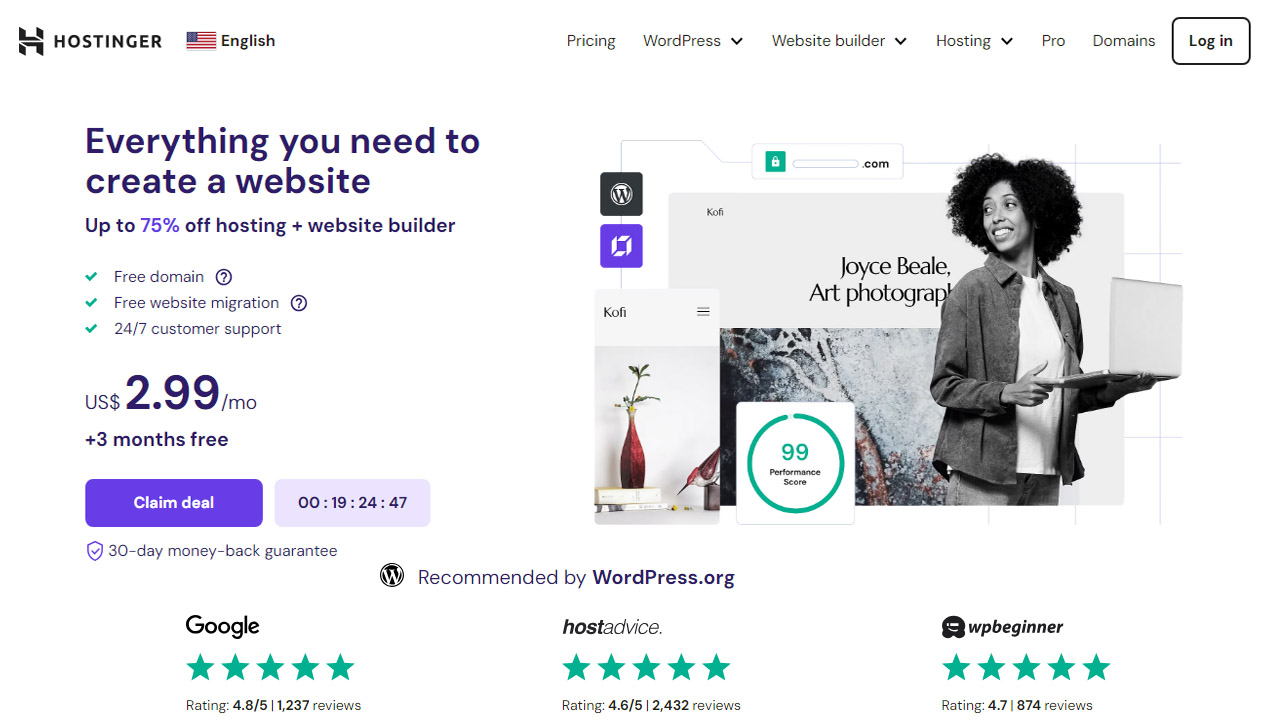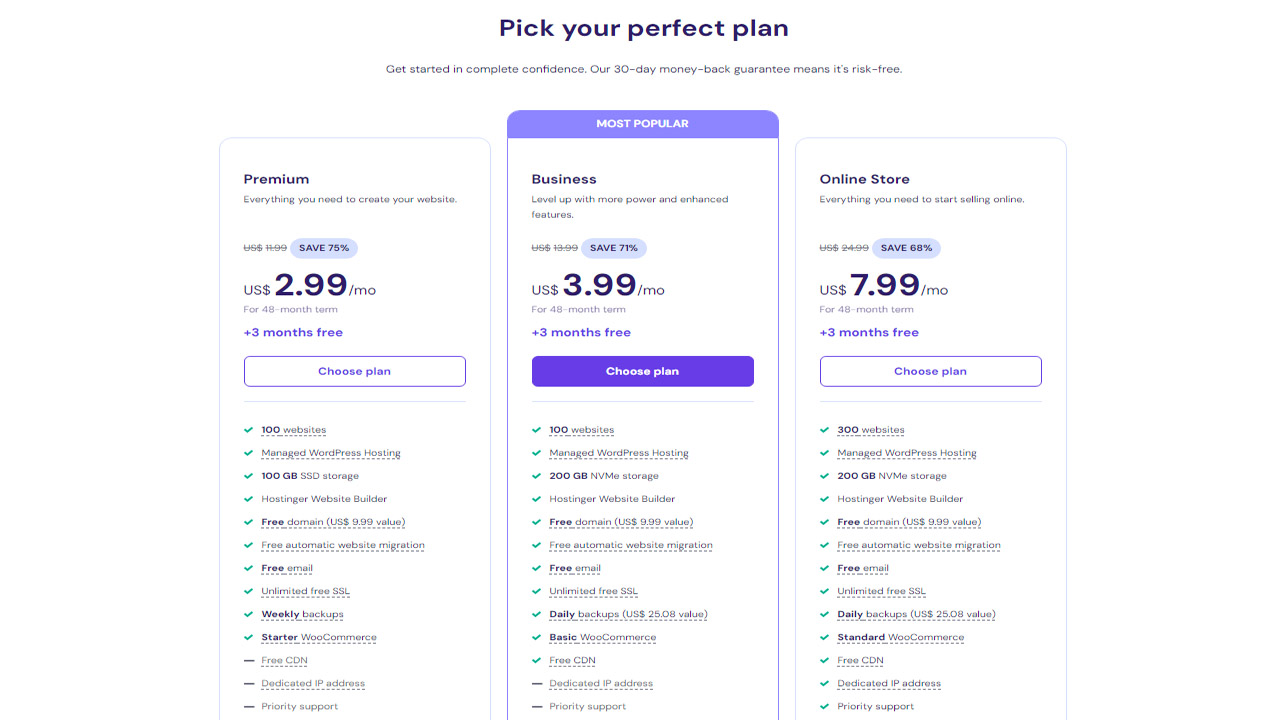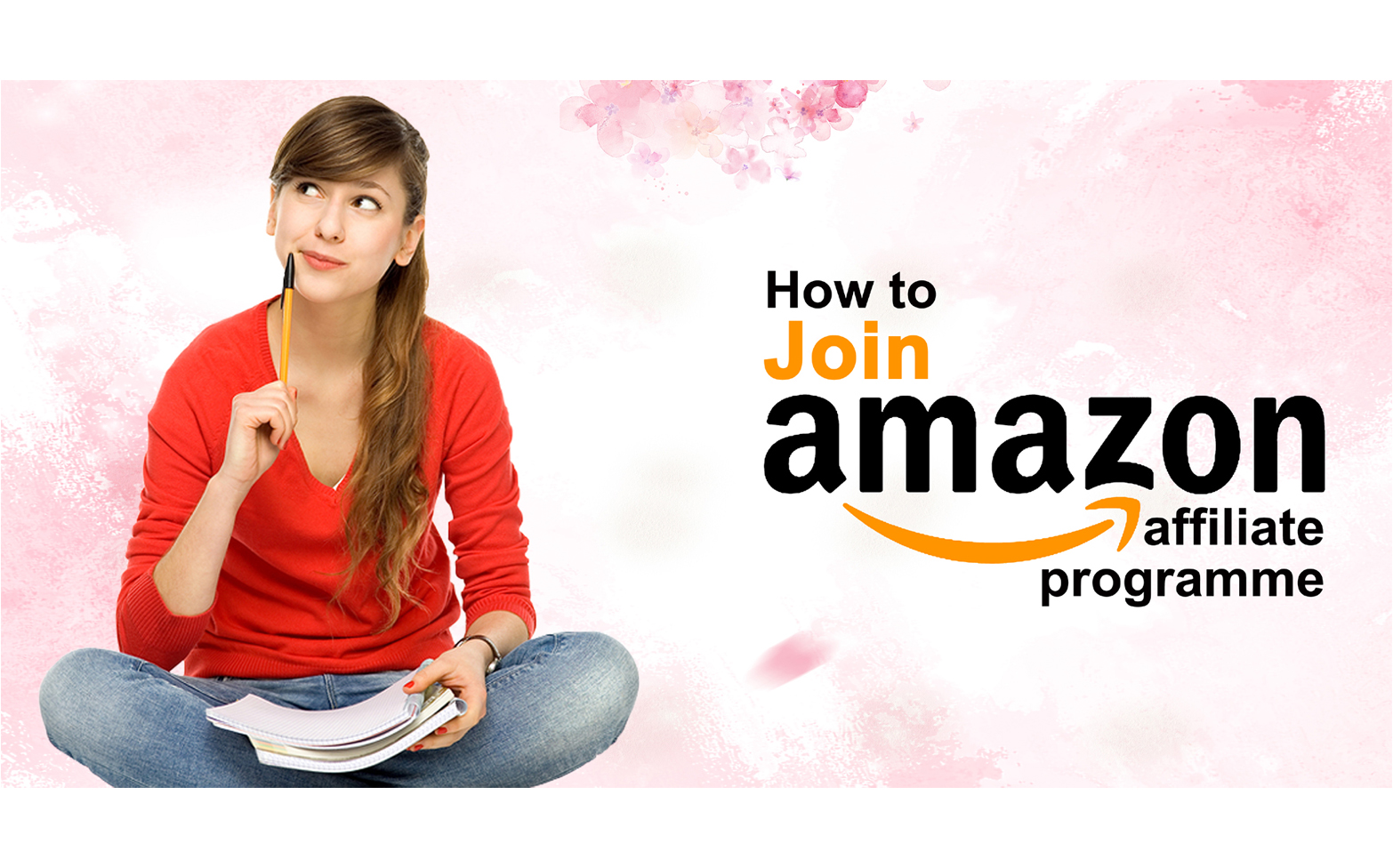How to Start a Blog in 2025: The Ultimate Guide for Success
Have you ever looked at a successful blog and thought, “How did they do it?”
I know I have. In fact, it’s a question that’s crossed my mind a lot when I first started my own blogging journey.
The truth is, many people dive into blogging with dreams of success, but not everyone makes it.
It’s a harsh reality, but here’s the good news—it doesn’t have to be that way.
If you’re someone who’s excited to launch your blog but also feeling a bit intimidated by the process, you’re in the right place.
The truth is, blogging isn’t some magical formula—it’s a blend of passion, strategy, and perseverance.
And with the right approach, you can actually thrive in the blogging world.
So, whether you’re here to share your passions, build a brand, or maybe even generate some income, this guide will walk you through 11 proven steps to help you start and grow your blog.
These strategies are designed to get you to the success you deserve.
Trust me, if I can do it, so can you!
Ready to dive in? Let’s get started!
1. Niche defines your focus
- Why selecting a niche is crucial
- Popular blog niches in 2024
- How to find a niche that aligns with your passion and market demand
When it comes to blogging, choosing a niche is one of the most critical steps. A niche is the specific topic or focus area of your blog, and selecting the right one can make or break your success.
When I ventured into the vast digital world of blogging. The possibilities seemed endless, like a boundless ocean.
I could write about anything and everything—food, travel, fitness, parenting, fashion! I had ideas, dreams, and plenty to share, but soon realized that this wide ocean wasn’t so inviting.
It was crowded, with millions of others casting their own words, each one trying to catch the attention of a busy world.
And that’s when I learned about the niche.
21 Highly Profitable Niches with Highest Cost Per Click (CPC)
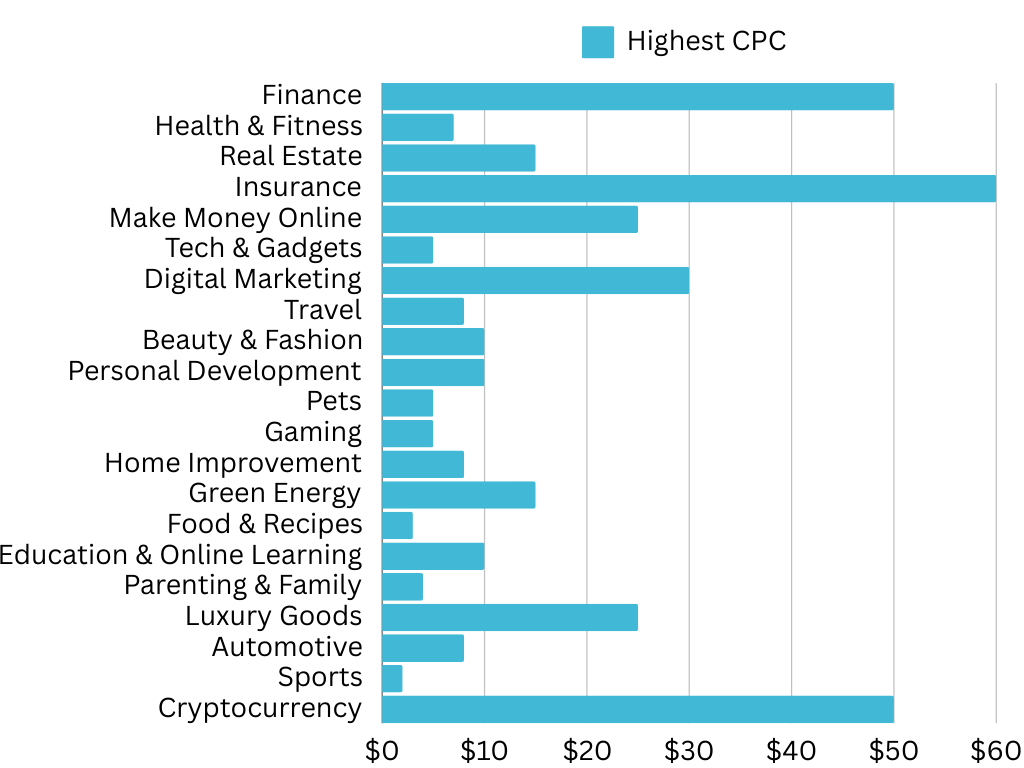
Cost per click (CPC) is an online advertising revenue model by which blogger charge advertisers each time a user clicks on a display ad appeared in their blogs.
Why selecting a niche is crucial?
Selecting a niche is the foundation of your blog’s success. It helps you attract a dedicated audience who is genuinely interested in your content.
A niche is like a lighthouse guiding your words in the right direction. It’s a specific focus, a corner of the internet where your voice stands out.
Without a niche, it’s like shouting into the wind, hoping someone, somewhere, might hear you.
But when you have a niche, it’s like calling out to a small village of people who are eager to listen, because they care about exactly what you’re talking about.
But why does a niche matter so much in this vast digital ocean?
Let me take you to the year 2024, where millions of blogs drift through cyberspace.
Readers, overwhelmed with options, don’t have time to stop at every blog. They seek out the ones that specialize in what they need.
It’s like walking into a cozy café that serves just the kind of coffee you love, instead of a giant, overwhelming menu.
By choosing a niche, you’re not just writing a blog—you’re creating a home, a space where people feel seen and understood. That’s how your blog grew, while many others will drifted away unnoticed.
Niche selection depends on your interests and market trends.
Now, as we look to 2024, popular niches are rising like islands on the horizon—personal finance, sustainable living, mental health, DIY home improvement, remote work tips.
21 Highly Profitable Niches Comparison
| Niche | Traffic Volume | CPC (Lowest to Highest) | Daily Search Volume | Competition Level | Sub-niches |
|---|---|---|---|---|---|
| Finance | High | $2.50 – $50 | 50k – 500k+ | Very High | Personal finance, investing, credit cards, loans, debt management |
| Health & Fitness | High | $0.50 – $7 | 50k – 300k+ | High | Weight loss, fitness, nutrition, mental health, supplements |
| Real Estate | Medium | $2 – $15 | 30k – 100k | High | Property investment, real estate agents, house flipping, rentals |
| Insurance | Medium | $5 – $60 | 10k – 200k | Very High | Auto insurance, health insurance, life insurance, home insurance |
| Make Money Online | High | $1 – $25 | 50k – 400k+ | Very High | Freelancing, affiliate marketing, e-commerce, dropshipping |
| Tech & Gadgets | High | $0.20 – $5 | 50k – 500k | Medium | Smartphone reviews, laptops, software, apps, gadgets |
| Digital Marketing | Medium | $1 – $30 | 30k – 200k | High | SEO, content marketing, social media, PPC, email marketing |
| Travel | High | $0.30 – $8 | 100k – 500k+ | Medium | Adventure travel, budget travel, luxury travel, travel guides |
| Beauty & Fashion | High | $0.40 – $10 | 100k – 300k | Medium | Skincare, makeup, clothing, accessories, fashion trends |
| Personal Development | Medium | $0.50 – $10 | 30k – 100k | Medium | Self-improvement, motivation, productivity, habits |
| Pets | Medium | $0.50 – $5 | 20k – 100k | Medium | Pet care, pet training, pet food, pet accessories |
| Gaming | High | $0.10 – $5 | 100k – 1M+ | Medium | PC gaming, mobile gaming, e-sports, gaming accessories |
| Home Improvement | Medium | $0.50 – $8 | 20k – 150k | Medium | DIY, interior design, renovations, home decor |
| Green Energy | Low | $2 – $15 | 10k – 50k | High | Solar power, wind energy, renewable resources, electric vehicles |
| Food & Recipes | High | $0.20 – $3 | 100k – 500k+ | Low | Healthy recipes, baking, world cuisine, vegetarian recipes |
| Education & Online Learning | Medium | $1 – $10 | 50k – 200k | Medium | E-learning, courses, certifications, study materials |
| Parenting & Family | Medium | $0.50 – $4 | 30k – 150k | Low | Childcare, education, family activities, parenting advice |
| Luxury Goods | Low | $2 – $25 | 5k – 20k | High | Watches, cars, yachts, high-end fashion |
| Automotive | Medium | $1 – $8 | 50k – 300k | Medium | Car reviews, car maintenance, electric vehicles, car accessories |
| Sports | High | $0.10 – $2 | 100k – 500k+ | Low | Football, basketball, tennis, sports gear, fitness training |
| Cryptocurrency | Medium | $1 – $50 | 20k – 150k | Very High | Bitcoin, altcoins, blockchain, crypto trading |
Key Insights:
- Finance, insurance, and cryptocurrency have the highest CPC rates due to high competition and profitability.
- Niches like sports, gaming, and food & recipes attract a large audience with lower CPCs, ideal for traffic-focused businesses.
- Luxury goods and green energy tend to have lower traffic but can be highly profitable with substantial CPC.
- Health & fitness, beauty & fashion, and personal development are evergreen, with moderate competition and a steady stream of traffic.
Choosing a niche depends on whether you prioritize lower competition or higher profitability based on the CPC and daily search volume.
These are the spaces where new bloggers are carving out their own corners, just like The Minimalists, who speak to those yearning for simplicity, or Frugalwoods, who inspire a loyal crowd of readers interested in frugal living.
How to find a niche that aligns with your passion and market demand?
But here’s the real secret: finding your niche is about more than just trends or popularity. It’s about passion.
You must find something you love, but also something others need. It’s like crafting a beautiful bridge between your heart and the hearts of your readers.
Maybe you’re passionate about plant-based cooking, but that space is crowded too. So, you dig deeper—what about plant-based meals for families? Or plant-based keto recipes? There, in the details, you find your niche.
The sweet spot is finding a niche that combines your passion and what people are searching for.
A prime example of niche blogging success is Nerd Fitness. Steve Kamb, the creator of Nerd Fitness, targeted a niche audience—self-proclaimed nerds who want to get fit.
By blending fitness with gaming and geek culture, Kamb created a unique blog that now generates substantial traffic and revenue.
Another excellent example is Cupcakes and Cashmere, a blog that focuses on lifestyle and fashion with a personalized twist, catering specifically to millennial women interested in fashion, beauty, and home décor.
2. A name to remember
So, there I was, sitting at my desk, brainstorming for a domain name like a mad scientist. I wanted something that wasn’t just a name but an eloquent reflection of who I was and what my blog stood for.
I mean, my domain is the first thing people see—it’s like that first handshake, you know? It has to resonate.
If I picked something too mundane or equivocal, people might just skip over it like they would some random comment in a never-ending thread.
So, your domain should not only be memorable but also resonate with your target audience. It should perfectly captures the essence of your blog and what you are saying in your blog.
Your domain name should evoke what you stand for; it’s the first impression you’ll make on potential readers.
That’s what I wanted—to create a name that brought my audience right to me.
But then the real challenge hit me: simplicity. I had this long, intricate name that I thought was so clever, but the more I looked at it, the more I realized it was ludicrous.
I imagined people trying to remember or spell it, and I was like, “Nope, that’s a fugazi!”
I needed something short, memorable, and easy to spell. I mean, who doesn’t want to be like BuzzFeed or TechCrunch, right? They’re names you hear once and never forget.
It’s also important to avoid special characters. Hyphens, numbers, and unusual punctuation can confuse users and complicate the process of typing in your domain.
Instead, focus on straightforward names that people can easily remember without second-guessing.
I figured adding a keyword to my domain name would help you with SEO.
If your blog is about healthy eating than something like “HealthyRecipes.com” can not only convey the content of your blog but also enhance visibility on search engines.
This is a valuable opportunity to help your blog stand out to those searching for your area of expertise.
Incorporating relevant keywords in your domain name can be a game-changer for your blog.
We all know “.com” is the go-to, but I started to wonder if there were other options. Should I do something more niche, like “.tech” or “.shop”?
I didn’t want to seem too out there, but a different extension could add a little flavor, you know?
At the same time, I didn’t want to seem too obnoxious with a trendy extension that might feel irrelevant later on.
Choosing the right domain extension matters, too.
While “.com” is the most common, there are many options available, such as “.tech” for technology-related blogs or “.shop” for e-commerce sites.
Selecting an extension that aligns with your niche can add credibility to your brand.
But here’s where things get tricky—checking for availability.
I swear, I came up with the perfect name, only to find that someone else had snagged it.
Ugh, I was flabbergasted.
Make sure to check availability before getting too attached to a name.
Not only that, you didn’t want to have a different handle on Twitter, Instagram, and Facebook. That just sounds like a recipe for confusion, right?
Imagine people trying to find me and being boggled by different usernames.
Nope, you needed consistency.
Now, let’s talk about trademarks. This was something I almost overlooked, which would have been a complete travesty.
Can you imagine launching your blog, building a following, and then getting slapped with a cease-and-desist letter as the domain name is already trademarked?
It’s crucial to verify that your chosen domain doesn’t infringe on any existing trademarks.
This precaution can save you from legal headaches down the road, so take the time to conduct a thorough search.
To check a domain name for a trademark in the United States, you can use the Trademark Electronic Search System (TESS) on the website of the United States Patent and Trademark Office (USPTO).
If your blog is targeting a specific region, consider incorporating local identifiers, like “.uk” if you’re focusing on a UK audience.
This strategy can help attract local readers who will resonate with your content.
It would give you that local flavor and maybe help readers feel like your content was tailored just for them.
Before I wrap up, let me just say this: always check the history of the domain if it’s been used before.
Research the domain’s authority and history if it has been previously owned.
Sometimes, a domain may have a negative reputation, which could affect your brand.
Can you imagine launching your dream blog, only to find out it’s got some weird, obnoxious history attached to it? Total nightmare.
There are a few ways to check the history of a domain name, including:
WHOIS database: A database of domain records that provides information on the domain’s current and previous owners, as well as its registration and expiration dates.
Google search: A Google search using the keyword “site:domainname.com” can check if the domain has been indexed by Google.
And finally, the cost. Oh, the cost! Some premium domains are flabbergastingly expensive.
I saw a few names that made my jaw drop, and I had to remind myself to stay within my budget.
After all, you’ve got to be prepared for not just the initial cost but also potential renewal fees down the line.
Premium domains can be expensive, especially in competitive niches.
Evaluate your budget carefully, and be prepared for potentially higher renewal fees. Knowing what you’re getting into financially is crucial.
So, there it is. Choosing a domain name is like crafting the perfect first impression, a tapestry of creativity and strategy.
It’s a journey, but when you get it right, it feels absolutely worth it.
Now, go out there and pick a name that truly represents you!
3. Host choice shapes success
Let me tell you about my whirlwind journey through the world of web hosting, because, honestly, I was boggled at first.
When you’re starting out as a blogger, you’re so focused on finding your niche and setting up your platform that the idea of picking a web host feels like a bit of a technical nuisance.
But believe me, it’s one of the most crucial decisions you’ll make.
I started researching different types of hosting, and before I knew it, I was hit with terms like VPS Hosting and Cloud Hosting.
Initially, I had no idea what these meant! It all sounded so equivocal to me.
But as I dug deeper, it started to make sense.
VPS Hosting, as I learned, gives you dedicated resources, so you’re not sharing with others. This is fantastic if you’re looking for control over your server and want your blog to handle solid traffic without slowing down.
However, the caveat is that it’s a bit more advanced, and I was left wondering if it was the right choice for a beginner like me.
On the other hand, Cloud Hosting blew my mind.
It felt like a dream come true because of how flexible it is. Your site isn’t dependent on one server but spread across multiple virtual servers, which means it’s scalable.
That’s perfect if you’re unsure of how fast your blog will grow but want the peace of mind that you can expand effortlessly.
Imagine starting small but being able to blow up overnight without a hitch! It was the option I didn’t even realize I needed, and when I found out, I was like, “Crikey, this is it!”
Now, there are some big names in web hosting, and trust me, I went through all of them like a detective on a mission.
There’s Hostinger, Bluehost, SiteGround, and the infamous GoDaddy. Comparing them felt a bit like a beauty contest—each had its shining qualities, but only one could be crowned the host of my blog.
Here’s a table comparing Hostinger, Bluehost, SiteGround, and GoDaddy on key features:
| Feature | Hostinger | Bluehost | SiteGround | GoDaddy |
| Starting Price | $1.99/month | $2.95/month | $2.99/month | $2.99/month |
| Renewal Price | $3.99/month | $9.99/month | $14.99/month | $8.99/month |
| Speed | 350-450 ms | 500-600 ms | 400-500 ms | 500-700 ms |
| Features | Free SSL, weekly backups, managed WordPress | Free domain, SSL, unmetered bandwidth | Free SSL, daily backups, managed WordPress | Free domain, SSL, email, 1-click install |
| Uptime | 99.9% | 99.98% | 99.99% | 99.9% |
| Customer Support | 24/7 live chat, email | 24/7 live chat, phone | 24/7 live chat, phone, email | 24/7 live chat, phone |
| Pros | Extremely affordable, fast load times, beginner-friendly, free domain | Free domain, solid performance, easy to use | Excellent uptime, strong security, fast support | Global reach, reliable uptime, good for beginners |
| Cons | Limited advanced features | High renewal cost, average speed | Expensive renewal, limits on storage | Add-ons can get pricey, renewal is high |
Breakdown of Key Points:
- Hostinger:
Starting price: $1.99/month, very budget-friendly.
Renewal price: $3.99/month.
Pros: Fast speed, affordable, weekly backups, good for beginners.
Cons: Lacks advanced features. - Bluehost:
Starting price: $2.95/month, often bundled with free domain for the first year.
Renewal price: $9.99/month.
Pros: Free domain, easy setup for beginners, unmetered bandwidth.
Cons: Slower speeds, higher renewal rates. - SiteGround:
Starting price: $2.99/month, known for great customer service and security.
Renewal price: $14.99/month, higher than most.
Pros: Best uptime, daily backups, high security, excellent customer support.
Cons: Expensive renewal, limits on storage space. - GoDaddy:
Starting price: $2.99/month, widely known.
Renewal price: $8.99/month.
Pros: Easy for beginners, global reach, free domain.
Cons: Expensive add-ons, higher renewal prices, speed could be better.
This table highlights the strengths and weaknesses of each hosting provider to help you choose the one that best fits your blogging needs.
Let’s talk speed because, honestly, nobody wants to wait for a slow site to load.
Have you ever visited a blog that took forever to open? Yeah, total fugazi.
That’s why I learned to look for hosts that offer solid-state drives (SSD) and content delivery networks (CDN)—the secret sauce to making sure your blog loads like lightning. All the sites hosted on Hostinger are on SSD and more faster NVMe storage.
Then there’s security. It’s one of those things I had to remind myself not to be naïve about.
At first, I thought, “Who’s going to hack my tiny little blog?” But then I realized it’s better to be safe than sorry.
Your host should give you an SSL certificate (you need that little padlock for a secure site), firewalls, and malware protection.
And let me tell you, customer support is an underestimated lifesaver.
I once had an issue where my site went down, and I was flabbergasted. I frantically contacted my Hostinger 27/7 support, and they had me back up in no time.
Good support makes you feel like you’ve got someone in your corner—like no harm can befall you whilst they’re there.
So when you’re choosing a host, make sure their support is top-notch, because when things go wrong (and they will), you’ll want someone who can fix it quickly without condescending remarks.
Now, one of the trickiest parts for me was the pricing.
Hosts often lure you in with amazing introductory offers that seem too good to be true, but then—bam!—you get hit with renewal fees that make you want to rage quit.
Be pragmatic about the long-term costs, and make sure you’re getting a plan that suits your needs without draining your wallet.
Hostinger‘s renewal prices are considered low, but some say that the catch is that you have to lock into a one year term to get the cheap monthly rate.
I personally hosted many of my website in Hostinger and results are excellent.
Some hosts offer money-back guarantees or trial periods, which can give you peace of mind while you make your decision.
I highly recommend looking into that, especially if you’re a commitment-phobe like me!
One thing that made me feel like I hit the jackpot was the extra services.
Many hosts offer add-ons like domain registration, email hosting, and even security tools that make life so much easier.
In the end, what I learned is that choosing a web host isn’t just about getting your blog online. It’s about finding a partner that will grow with you.
Think of it like a tapestry, where each thread—whether it’s speed, security, support, or scalability—comes together to create something beautiful.
Don’t rush it. Take your time to weigh your options, think about your needs, and choose a host that won’t leave you feeling distraught after a few months.
So, to anyone starting their blogging journey, don’t let the technical stuff scare you.
Find the right host, and you’ll be well on your way to creating a blog that shines brighter than you could have ever imagined.
Let’s not wait for the grass to grow—your perfect host is out there!
4. Foundation for your blog
- What is a Blogging Platform?
- Why choosing the right platform matters:
- Popular blogging platforms:
- How to choose the best platform for your needs:
When I first started my blogging adventure, I felt like I was standing at the edge of a vast forest, unsure of which path to take.
There were so many trails in front of me—WordPress, Blogger, Squarespace, Wix. It was overwhelming!
Each one promised to take me to my dream of running a successful blog, but how was I supposed to know which one was right for me?
I remember doing my research, stumbling upon the fact that, in 2025, WordPress was still the king of the blogging platforms. Can you believe it? It powers over 50% of the entire internet. That’s huge!
But as I looked deeper, I realized it wasn’t the only option. There were others like Blogger, Squarespace, and Wix, each with their own personalities, strengths, and quirks.
Choosing a blogging platform is more than just a technical decision; it’s like picking the engine for your car. You wouldn’t want something underpowered if you’re planning on a long, exciting road trip, right?
For me, I knew I wanted my blog to be something more than just a hobby—I dreamed of it growing into a business someday. And that’s when I had to think carefully.
WordPress quickly stood out to me. It’s like this powerhouse that offers endless possibilities.
You can customize it to your heart’s content, from the design to the functionality.
Plugins galore, and let me tell you, it’s a dream for SEO (which, as I learned, is super important if you want people to actually find your blog).
But there was a catch—it’s not exactly the simplest platform to dive into. You need to get comfortable with the setup, maybe fiddle around with a bit of techy stuff here and there.
But if you’re serious about growing your blog in the long run, it’s worth it.
I mean, take Pinch of Yum, for instance. What started as a simple food blog turned into a full-fledged business, all thanks to WordPress.
The flexibility to handle e-commerce, advertising, affiliate links—WordPress was a game-changer for them.
Now, on the flip side, if you’re just starting out and don’t want to deal with the technical bits, I get it.
That’s where platforms like Squarespace and Wix come in. They’re like those beautifully pre-packaged gifts—easy to unwrap and use.
Squarespace? Oh, it’s a dream for beginners. Gorgeous templates, all designed to make your blog look stunning right out of the box.
Wix? Even easier. It’s like playing with blocks—you just drag and drop, and voila, your blog is live.
But here’s the thing—while they make life easier at the beginning, they don’t offer as much flexibility for the future. If you’re thinking about scaling your blog into a business someday, you might find yourself a bit boxed in.
And then, there’s Blogger—free, simple, and perfect if you’re dipping your toes in the water.
But for someone like me, dreaming of bigger things, Blogger felt a bit too basic. Sure, it’s great for getting started, but the lack of advanced features left me wondering if I’d eventually outgrow it.
So, how did I finally choose?
I asked myself one important question: Where do I want to go with this blog?
If it’s just a passion project, something I want to do for fun and expression, maybe Squarespace or Wix would’ve been enough.
But since I had visions of monetizing, offering courses, and eventually turning it into something more, WordPress was my clear choice.
The thing is, there’s no one-size-fits-all when it comes to blogging platforms. It’s about knowing what you want now and thinking ahead about where you’re going.
Whether you want simplicity or the freedom to build something truly your own, the platform you choose will shape your journey as a blogger.
Choose wisely, because it’ll either be the wind beneath your wings or the weight that holds you down.
5. Design for ease and flow
- Why Blog Design Matters
- Importance of web design for user experience:
- Basic elements of a blog’s layout:
- Best practices for mobile responsiveness:
- Tools for creating a professional-looking blog:
The first time I launched my blog, I was filled with excitement, anticipation, and… a little bit of fear.
I had poured my heart into writing, crafting each post with care, but as soon as I hit “publish,”
I realized something: the words weren’t enough.
I stared at my own blog, and something was off.
It didn’t look inviting. It wasn’t pulling me in, and if I didn’t feel drawn to it, why would anyone else?
That’s when it hit me—first impressions matter.
The moment someone lands on your blog, you have less than 15 seconds to grab their attention. 15 seconds! That’s it.
If your design doesn’t make them want to stay, they’ll be gone before they even read a word.
And trust me, people don’t stick around for a site that looks like it was built in a hurry.
I knew I had to rethink everything—starting with design.
It was like building a house. The content? That’s the furniture, the warmth inside.
But the design? That’s the curb appeal. It’s what gets people to stop and knock on the door in the first place.
I started researching, and I stumbled upon a staggering statistic: 38% of people will stop engaging with a site if the layout is unattractive.
Ouch. That was a wake-up call.
I didn’t want to lose almost half of my potential readers just because my design wasn’t inviting enough.
Every detail matters in guiding your readers, making their experience smooth and intuitive.
The design should be user-friendly, with a simple, elegant color palette.
Navigating through the site should felt seamless, like gliding from one story to the next without any friction.
According to some research more than 50% of web traffic comes from mobile devices.
If your blog isn’t mobile-friendly, it’s not just your readers who’ll leave—Google will punish you too, dropping you in search results.
So, make sure your blog is responsive—adapting beautifully on any screen.
Luckily, you don’t have to be a professional designer to create a beautiful blog. I certainly wasn’t!
In WordPress you can use themes and plugins available in the market do take care of the designing.
With an unfathomed number of themes and plugins available, WordPress offers a world of opportunities to make your blog shine, resonate with your audience, and enhance your online presence.
But here’s the catch: it’s not just about picking any theme—it’s about finding the one that aligns with your vision and pragmatically improves your blog’s user experience.
Themes are the backbone of your blog’s design, transforming an otherwise ignominious website into an eloquent masterpiece.
In 2025, AI-powered themes are becoming the norm, not the exception.
Imagine a theme that adapts to your readers’ preferences, tailoring content display based on their browsing behavior—a dream for any blogger.
Whether they’re reading on a tablet during breakfast or doomscrolling on their phone at midnight, your blog must look impeccable across devices.
Themes with cloud-based sync capabilities ensure this smooth cadence.
AI-Powered Themes analyze user behavior, tailoring layouts, colors, and even content placements to individual visitors.
This personal touch adds a layer of pragmatism, making your blog feel less like a static webpage and more like a dynamic conversation with each user.
Blogs that leverage AI-powered themes have seen an average increase of 45% in reader engagement .
Blogging in 2025 is about creating an intricate tapestry of design, functionality, and personalization.
It’s no longer enough to simply post content; your blog must resonate with your audience, offering a seamless, multi-platform experience.
By choosing AI-powered, mobile-responsive themes that synchronize content effectively, you’ll unequivocally set yourself up for success.
As bloggers, we must possess the audacity to experiment, the pragmatism to choose the right tools, and the self-effacing wisdom to adapt when needed.
Otherwise, your efforts could easily dwindle into the fleeting fog of internet noise.
So, if you’re starting a blog—or already have one—remember this: design isn’t just decoration. It’s the doorway to your content, the thing that makes people want to walk in and explore.
And once they do, that’s when the real connection begins
6. Research Will Set You Apart
When I first began, I didn’t really understand why keyword research was important.
I assumed that writing about what I enjoyed would naturally draw readers. That mindset changed when my initial posts barely got any views.
That’s when I realized: no matter how passionate you are, if no one is searching for what you’re writing, your blog won’t be discovered.
Keyword and content topic research help you understand:
- What your audience is searching for – You need to know the pain points, interests, and questions that your potential readers have.
- How to rank on search engines – By targeting the right keywords, you can optimize your content to appear higher in search results, bringing in organic traffic.
- Where the competition stands – Researching topics and keywords also helps you evaluate the competition. Can you offer something better or more unique than what’s already available?
I realized that by finding the sweet spot—a topic people were searching for but that wasn’t oversaturated—I could build momentum much faster.
Content Topics and Keywords
1. Start with Your Passion and Expertise
While researching keywords is crucial, it’s equally important to start with something you’re genuinely interested in.
If you’re not passionate about your topic, maintaining a blog long-term will be difficult.
So, I made a list of subjects I could talk about for hours. From there, I checked whether others were as interested in those topics as I was.
2. Use Free Tools to Generate Ideas
To get started with keyword research, I turned to free tools like:
- Google’s Autocomplete: I typed in a general topic and let Google suggest related search terms. This gave me a clear idea of what people were searching for.
- Google Trends: This tool allowed me to see whether a topic was gaining or losing interest over time.
- Answer the Public: A fantastic tool that visualizes questions and phrases people use around your chosen keywords.
These tools gave me the first few seeds for my blog’s content, but I needed more precision.
3. Dive Into In-Depth Keyword Tools
Once I had a general sense of the content ideas, I used dedicated keyword research tools to dig deeper. This was when I really started to understand which keywords had high search volume (lots of people searching) but low competition (fewer blogs targeting that exact phrase).
- Google Keyword Planner: Though originally designed for ads, it’s a great resource for discovering keyword ideas.
- Ubersuggest: This tool helped me analyze competitors and find more specific, long-tail keywords.
- Ahrefs and SEMrush: While they have paid versions, these tools offer free trials and can give you a competitive edge in finding golden keyword opportunities.
Keywords Research
Here’s the process that worked for me, and it can work for you too:
- Competitor Analysis: I looked at successful blogs in my niche and reverse-engineered their content. Tools like Ahrefs and Ubersuggest let me analyze which keywords were driving traffic to their posts.
- Forum and Social Media Trends: Websites like Quora, Reddit, and even Facebook groups are gold mines for understanding the questions and concerns of potential readers. This gave me real insight into what people were searching for but weren’t necessarily finding great answers to online.
- SEO Plugins: As I built my blog, I integrated plugins like Yoast SEO and Rank Math into my content management system (CMS). These tools continuously guided me on how well my posts were optimized for the selected keywords, and suggested improvements.
If you’re wondering whether all this research is really worth it, trust me—it is.
Early on, I made the mistake of ignoring this process, and my blog’s traffic reflected that.
Once I started focusing on creating content based on strategic keyword research, things changed dramatically.
My blog posts started ranking higher, and the organic traffic followed.
Remember your passion will drive the content, but the right keywords will bring in the audience.
7. Content that captivates minds
- Why Content is King
- Importance of consistent content creation
- How to write blog posts that resonate with your audience
- SEO-friendly content strategies
- Real-life examples of engaging blog content
- Types of Blog Content You Should Create:
- Tips for Writing Engaging Blog Posts:
When I started my blog, I was so focused on design, on making it look perfect, that I overlooked the most important part—what I was actually writing.
Sure, my blog was beautiful. The colors, the layout, everything felt just right.
But there was a problem: no one was staying. People would visit, skim through a post, and then vanish.
It was like hosting a party where everyone left after five minutes. I couldn’t figure out why.
And then it hit me—the content wasn’t connecting.
I realized that no matter how polished my site looked, it wouldn’t matter if what I was writing didn’t resonate with people.
That’s when I learned that content truly is the heart and soul of any blog. You could have the most stunning design in the world, but if your words don’t matter to your audience, they won’t stick around.
Take The Minimalists, for example. They’ve built an entire movement around minimalist living, and it’s not because their website is flashy or over-the-top.
No, it’s because their content speaks to people. They share real-life experiences, give practical advice, and their posts feel like a friend sitting down to talk with you.
That’s what makes their blog so powerful—it’s not just words, it’s a conversation, a lifeline for those looking to simplify their lives. Their audience feels seen and heard.
Creating content that resonates with your audience is like weaving a tapestry—each thread, each word, has to serve a purpose.
Don’t just write; tell stories.
People don’t want to be lectured or condescendingly informed—they want to feel something.
I learned this the hard way when my early posts were dry and too technical.
When I started sharing stories—real ones—about the ups and downs of blogging, the readers started to engage.
You’ve got to ensnare their senses from the start, with anecdotes that coalesce with the purpose of your blog.
If you want to stand out in this crowded space, solve a problem your readers are facing.
People come to blogs for insights, not fluff.
It might seem like heresy to go against the flashy content trends, but practical advice always wins.
For instance, when I focused on solving real, everyday issues like how to choose the right web host or how to craft a compelling about page, my traffic grew faster than I could have imagined.
Real content resonates.
Keep your writing clear and concise.
What’s important is clarity and getting to the point quickly.
I’ve come to realize that every iota of your post should be meaningful. If it doesn’t add value, cut it out.
Prejudice yourself toward creating content that reflects your voice, your personality.
Your audience can smell inauthenticity from a mile away, and no amount of sequined content can cover it up.
If you do that, you’ll develop a loyal audience that trusts you. Trust is gold.
This is how my engagement went up by 47% when I started focusing on personal stories combined with practical advice.
The paradigm shift from generic advice to personal, authentic storytelling was what truly made my blog thrive.
My audience felt connected because they saw the struggles and triumphs I faced, and those experiences resonated with their own.
It’s no longer just a blog—it’s a relationship.
Now, here’s a pragmatic tip for the modern blogger: use AI-assisted tools to your advantage.
It’s not about being lazy; it’s about being efficient.
These tools can help you brainstorm ideas, improve your writing, and even suggest better structures for your posts.
I admit, at first, I was hesitant—it felt like cheating—but the results were undeniable.
AI can help you churn out ideas when you’re stuck or need help refining a paragraph.
Just don’t let it take over entirely, or you’ll lose your authentic touch, and we don’t want to end up with a fugazi blog, right?
So, if you’re thinking of starting a blog in 2025, take this to heart: content is king.
It’s not about being the most loquacious, or about writing the most intricate prose.
It’s about writing with purpose, solving real problems, and being authentic in a world where everyone else is chasing trends.
So, if I could go back and tell my newbie blogger self one thing, it would be this: Content isn’t just king—it’s the whole kingdom.
I did not strut my way into success overnight, but with time, I’ve learned that content truly is the backbone of any great blog.
Without it, everything else crumbles. But when you get it right, when you write for your readers and solve their problems, that’s when the magic happens.
Practical Tips for Writing Engaging Blogs
- Start with a bang: Your intro should beguile the reader into wanting more. Grab attention early.
- Know your audience: Write for them, not for yourself. What keeps them up at night? Solve that.
- Be relatable: Readers should feel like they’re having a conversation with you. It shouldn’t feel like a lecture.
- Use short paragraphs: No one likes a schmuck who drones on in a wall of text. Keep it clean.
- Add visuals : Sometimes, visuals speak louder than words, and Canva became my go-to tool for this.
- Call to action: Every post should end with a clear call to action—whether it’s to leave a comment, sign up for your newsletter, or share the post.
Ready to Start Your Blog in 2025?
Here we are at the end of the road, or really, the beginning of an exciting new journey.
If you’re reading this, you’ve probably been thinking about starting your own blog—maybe for weeks, months, or even years.
And guess what? There’s no better time than right now to dive in.
Yes, 2025 might seem like a daunting time to start, but let me tell you, it’s also full of opportunity.
When I first started my blog, I had no idea what I was doing. I didn’t know what niche to choose, or what it even meant to “build a brand.”
But I jumped in anyway. I made mistakes (oh, so many mistakes), but each one taught me something new.
And you know what? There’s no perfect time to begin.
The magic happens when you start—when you commit to your vision and take that leap.
Blogging can be such a rewarding journey, both personally and financially.
Yes financially, I will share my story about How I monetize my blog and not only that How I bring organic traffic to by Blog Post.
Whether it’s creating content you’re passionate about or seeing that first comment from someone who genuinely benefited from your advice, it feels amazing to know that your voice matters.
And if you stick with it—if you follow the steps —you will see success.
Yes, there are a lot of moving parts, but take it one step at a time.
No one expects you to have it all figured out from day one. The most important thing is to start.
So, are you ready? Ready to take the leap? I promise, it’s not as scary as it seems.
Choose that niche you’re passionate about, set up your blog, and just start writing.
This time next year, you’ll look back and wonder why you didn’t start sooner.
So, what are you waiting for? Your blog—and the amazing journey that comes with it—is just one click away.
Let’s go!
About Me
I have been actively involved in affiliate marketing for the past five years, with expertise spanning both content creation and digital marketing. My experience allows me to craft strategies that drive engagement and revenue effectively. In addition to affiliate marketing, I also have a background in journalism, which gives me a unique perspective. This dual role in journalism and marketing has made me a versatile professional, capable of blending media insights with successful affiliate marketing strategies.
Related Post
Frequently Asked Questions (FAQs)
1. How do I choose the best niche for my blog?
Start by identifying your passions and researching market demand. Choose a niche where these two factors align.
2. Which blogging platform is best for beginners?
WordPress is highly recommended for its flexibility, but platforms like Wix and Squarespace offer user-friendly options for beginners.
3. How often should I post on my blog?
Consistency is key. Aim for at least one blog post per week to keep your audience engaged.
4. How can I drive traffic to my blog?
Focus on SEO, share your posts on social media, and engage with your audience through email marketing.
5. What are the best ways to monetize a blog?
Affiliate marketing, sponsored posts, and selling digital products are all popular ways to generate income from blogging.
6. How long does it take to make money from blogging?
It depends on your niche and strategy. Some bloggers see results within six months, while others may take over a year. Consistency and quality content are essential.
Q: How long does it take to see traffic on a new blog?
A: It can take 3-6 months to see significant traffic if you’re following SEO best practices.
Q: Can I make money from my blog?
A: Yes! You can monetize through affiliate marketing, sponsored posts, ad revenue, and selling digital products.
Q: Do I need to invest money to start a blog?
A: You can start for free on some platforms, but investing in a domain and hosting is recommended for better results.
Q: Is social media necessary for blogging success?
A: While not mandatory, social media can drive traffic and help you connect with your audience.
Q: How do I find keywords for SEO?
A: Use tools like SEMRush or Google Keyword Planner to identify keywords related to your blog’s niche.
Q: How do I write a good blog post?
A: Focus on providing value, structure your content clearly, and write in a conversational tone.
Q: What are some common blogging mistakes?
A: Inconsistent posting, neglecting SEO, and not promoting content are common mistakes that hinder success.