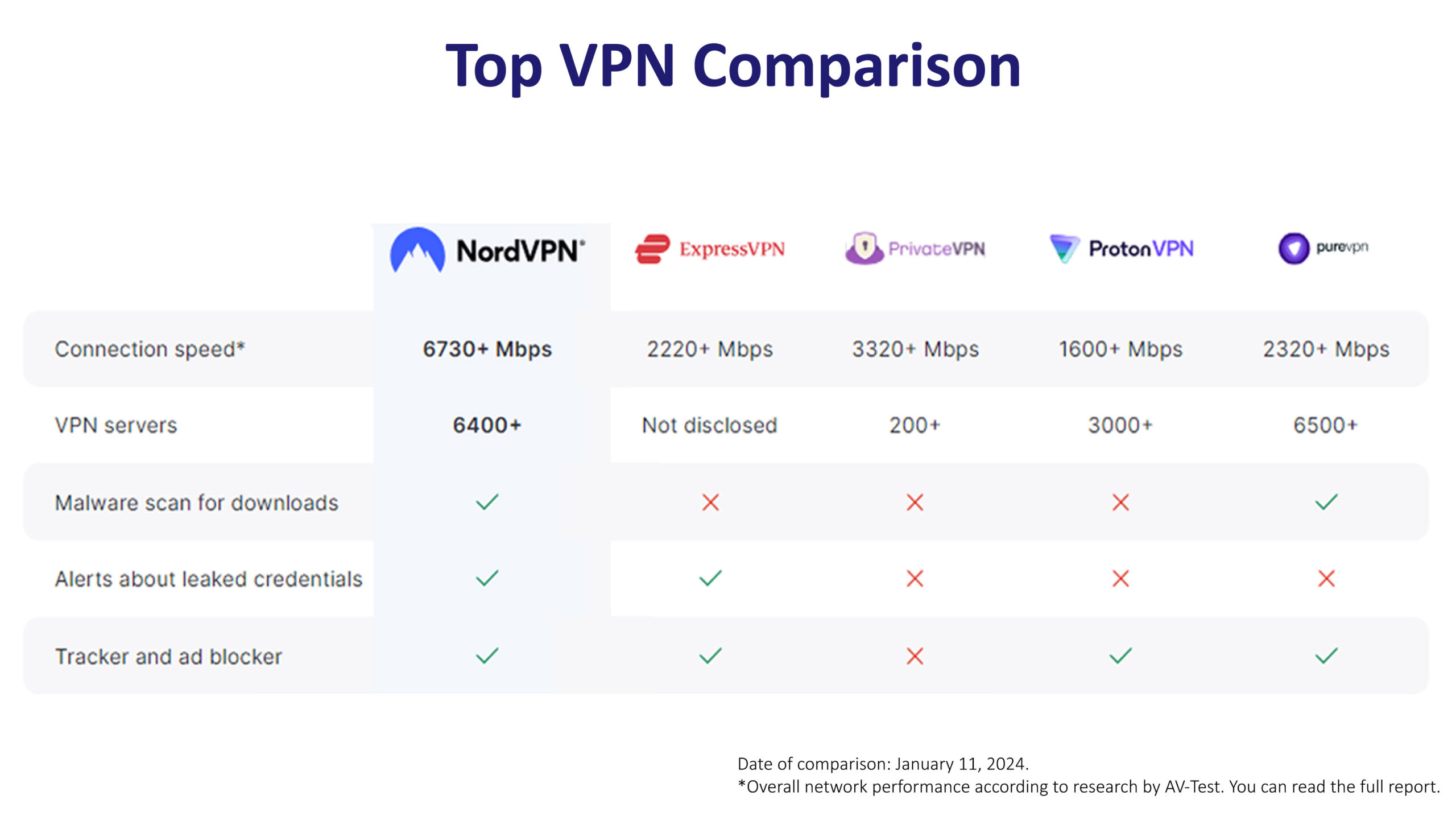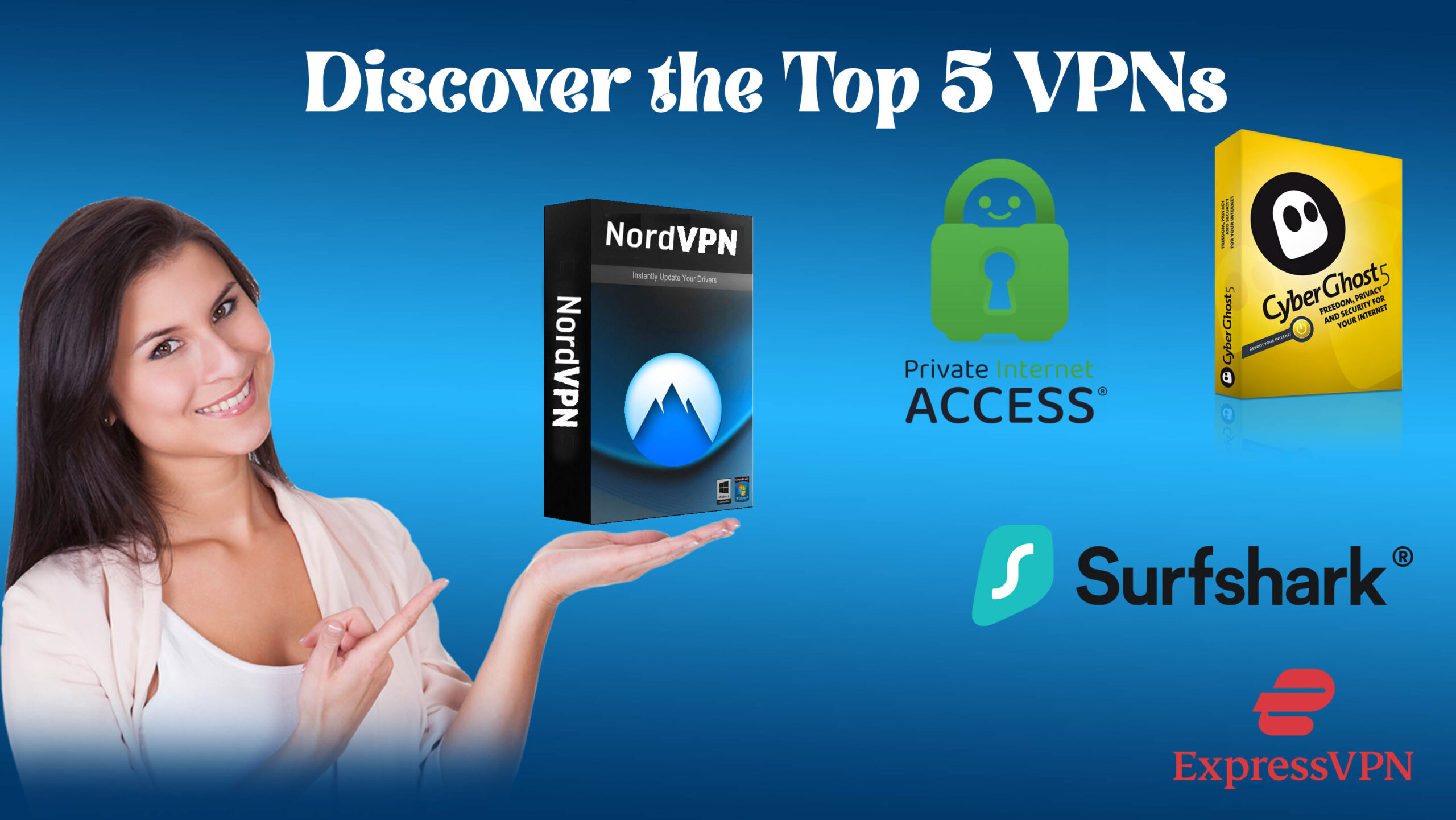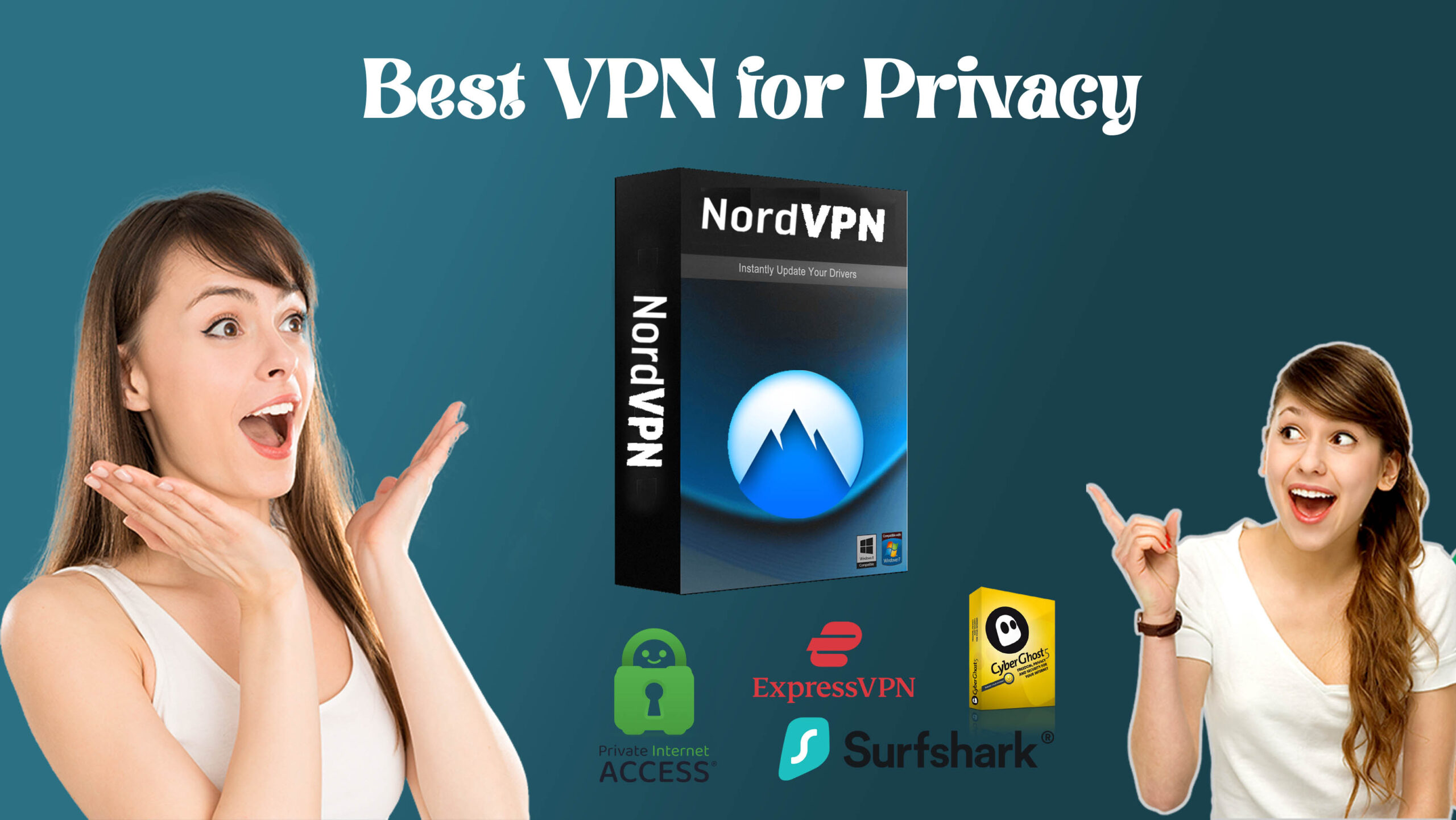How to Set Up NordVPN in VPN Fusion with Your Router: Secure Your Network in 2024
Introduction:
“In today’s digital age, safeguarding your online privacy is more crucial than ever. As Edward Snowden famously said, ‘Privacy isn’t about something to hide. Privacy is about something to protect.’ Setting up NordVPN through VPN Fusion on your router can fortify your entire home network, ensuring that your data remains secure from prying eyes. In this guide, we’ll walk you through the step-by-step process to integrate NordVPN with VPN Fusion on your router. By the end, you’ll be equipped with the knowledge to protect your digital life seamlessly!”
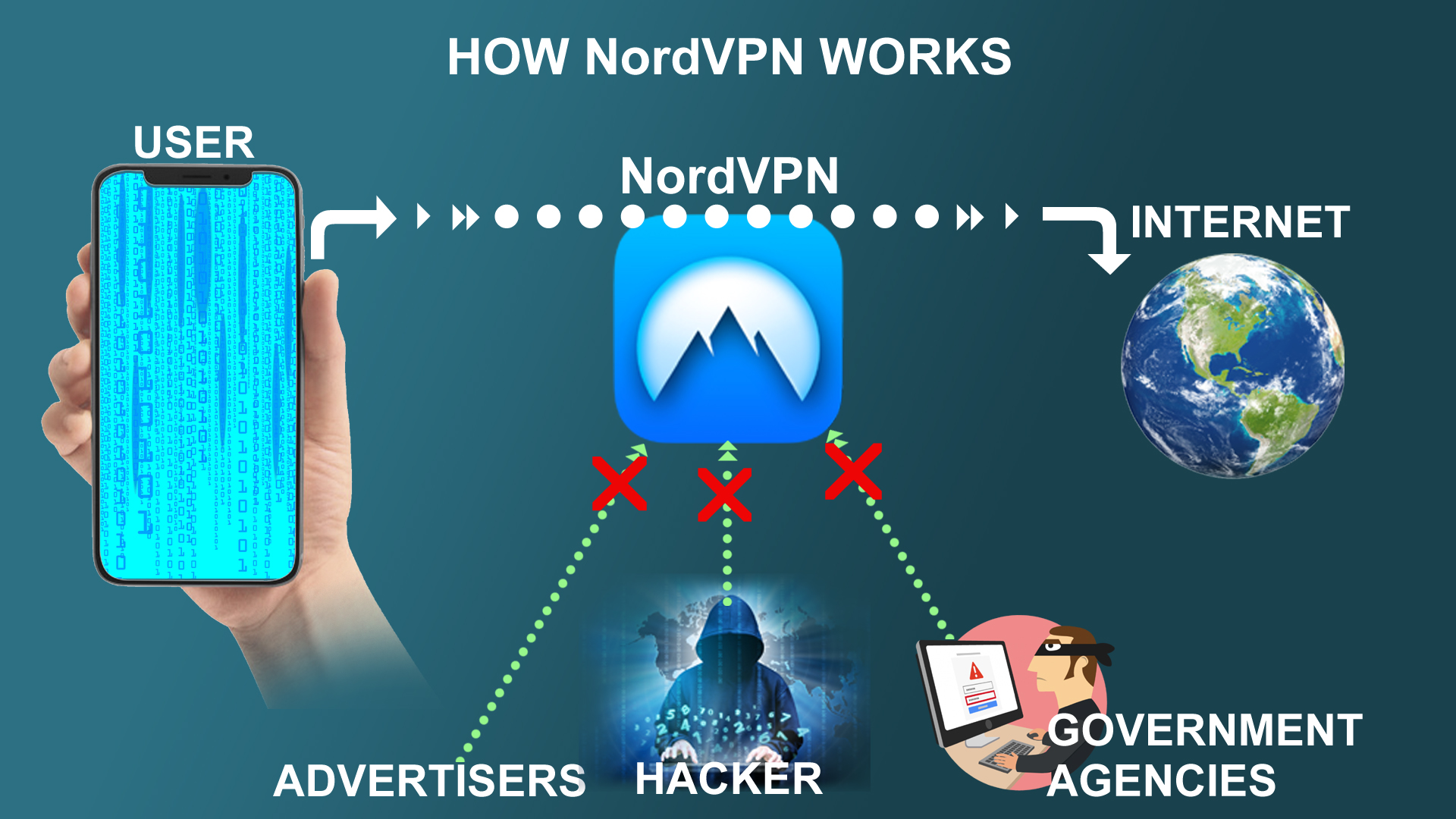
NordVPN works by routing your internet traffic through an encrypted tunnel, masking your IP address and hiding your online activities. This encryption ensures that hackers, advertisers, and government agencies cannot snoop on your valuable data, such as passwords, locations, OTPs, private messages, financial information, and bank details. By connecting to one of NordVPN’s many servers worldwide, you can also access geo-restricted content while maintaining your privacy. The VPN uses advanced encryption protocols like OpenVPN and NordLynx, safeguarding your data from unauthorized access. Features like a kill switch and double VPN further enhance your security, ensuring that your sensitive information remains protected.
Why Use NordVPN with VPN Fusion on Your Router?
- Comprehensive Network Protection: How connecting your router to NordVPN secures all devices in your network.
- Consistent Privacy: Ensuring uninterrupted privacy across all connected devices.
- Overcoming Geographical Restrictions: Accessing content without limitations.
So, why should you even bother with NordVPN and VPN Fusion on your router? Well, think about it like this: if you’re anything like me, you’ve got a ton of devices connected to the internet. Your phone, laptop, maybe a smart TV, and even those voice assistants that sometimes freak you out by responding to something you didn’t even say. Wouldn’t it be nice if you didn’t have to install a VPN on each of these devices separately? That’s where the magic of NordVPN paired with VPN Fusion comes in. Router VPN integration means you get network-wide VPN protection with just one setup. All your devices get secured under one umbrella, making it super convenient and ensuring your entire home network stays locked down.
One time, I thought I was a VPN genius by manually configuring a VPN on each device in my house. But the constant updates and connection issues became a nightmare. That’s when I discovered how using NordVPN on a router could save me from all that hassle. Plus, with VPN Fusion, you can actually split your traffic, which means some devices can use the VPN while others don’t need to. It’s a real game-changer if you want to stream local content without compromising your internet privacy on other devices.
NordVPN : Get up to 73% off 2-year plans + 3 extra months
Here’s a table comparing the top privacy features of five leading VPNs for 2024:
| Feature | ExpressVPN | NordVPN | CyberGhost | Surfshark | Private Internet Access (PIA) |
|---|---|---|---|---|---|
| No-Logs Policy | Yes | Yes | Yes | Yes | Yes |
| Encryption Standard | AES-256 | AES-256 | AES-256 | AES-256 | AES-256 |
| Kill Switch | Yes | Yes | Yes | Yes | Yes |
| Double Encryption | No | Yes | No | Yes | No |
| Onion Over VPN | No | Yes | No | No | No |
| Ad-Blocker | No | Yes | Yes | Yes (CleanWeb) | No |
| Public Wi-Fi Protection | Yes | Yes | Yes | Yes | Yes |
| Split Tunneling | Yes | Yes | Yes | Yes | Yes |
| Malware Protection | No | Yes | No | Yes | No |
| Geo-Restriction Bypass | Excellent | Excellent | Good | Excellent | Good |
| Number of Servers | 3,000+ | 6,400+ | 7,000+ | 3,200+ | 35,000+ |
| Simultaneous Connections | 5 | 6 | 7 | Unlimited | 10 |
| Server Locations | 94 countries | 111 countries | 91 countries | 100+ countries | 84 countries |
| Price (Monthly) | $12.95 per month | Get up to 73% off on 2-year plans + 3 extra months or $3.09 per month | $12.99 per month | $35.88 per year | $24.36 per year |
Preparing Your Router for VPN Fusion Configuration
- Check Compatibility: How to confirm your router supports VPN Fusion.
- Firmware Update: Steps to ensure your router’s firmware is up-to-date.
- Create a NordVPN Account: Guide to setting up and logging into NordVPN.
Before diving into the setup, there are a few things you need to do to get your router ready. First, check if your router is even compatible with VPN Fusion. Trust me, nothing is worse than spending hours only to realize your router doesn’t support it. A quick NordVPN compatibility check can save you loads of time. Also, make sure your router’s firmware is up to date. I learned this the hard way when I tried to configure my old router, only to find out it needed a firmware update first. It was like trying to run the latest video game on a five-year-old computer—just didn’t work.
If your router is all set, the next step is to log in to your router’s admin panel. This is usually done through a browser by entering your router’s IP address. If you’ve never done it before, it might seem a bit intimidating, but honestly, it’s pretty straightforward. Think of it as the backstage access to your network—here, you control everything from the password to NordVPN settings. Before you start, make sure you’ve got your NordVPN account details handy; you’ll need them soon.
Step-by-Step Guide to Setting Up NordVPN in VPN Fusion
- Access Router Settings: How to log in to your router’s admin panel.
- Configure VPN Fusion: Detailed instructions on setting up NordVPN in the VPN Fusion interface.
- Connect Devices: How to ensure all devices are routed through NordVPN.
Now for the fun part—actually setting up NordVPN in VPN Fusion. Start by logging into your router’s admin panel (like I mentioned earlier). Once you’re in, look for the VPN Fusion section. If you don’t see it, you might need to dig around in the settings or refer to your router’s manual. I remember spending a good ten minutes just trying to find the right tab—it’s not always obvious!
After finding VPN Fusion, you’ll need to enter your NordVPN details. This includes your NordVPN login, password, and choosing the best NordVPN server for your needs. Pro tip: choose a server that’s not too far away from your location for better speed. Trust me, I once picked a server halfway across the world and wondered why my Netflix was buffering like crazy. If you’re a stickler for privacy, you might want to explore NordVPN’s advanced settings here too.
Once you’ve got everything entered, save your settings and connect your devices. It’s as simple as that. The cool part is that now every device connected to your router is secured by NordVPN without needing separate installations. No more fiddling with individual devices—just one and done!
NordVPN 30-day money-back guarantee offer
Top 5 VPNs of 2024
| Criteria | ExpressVPN | NordVPN | CyberGhost | Surfshark | Private Internet Access (PIA) |
|---|---|---|---|---|---|
| Speed | Very fast, consistent | Fast with NordLynx | Good, but varies | Reliable, variable | Solid, can be slower |
| Server Locations | 94 countries, 160+ locations | 60+ countries, 5500+ locations | 90+ countries, 7600+ locations | 100+ countries, 3200+ locations | 80+ countries, 3500+ locations |
| Security | AES-256 encryption, no-logs policy, strong privacy features | AES-256 encryption, double VPN, CyberSec | AES-256 encryption, no-logs policy | AES-256 encryption, CleanWeb, double VPN | AES-256 encryption, no-logs policy |
| Ease of Use | User-friendly apps for all platforms | Intuitive, easy to navigate | Simple interface, good setup | Easy-to-use, intuitive design | User-friendly but interface can be cluttered |
| Streaming | Excellent for Netflix, Hulu, BBC iPlayer | Great for Netflix, Hulu, and more | Good for Netflix, limited for some | Reliable for Netflix, Hulu | Good for Netflix, less consistent |
| Pricing | Higher price, occasional discounts | Mid-range, frequent discounts | Competitive pricing, occasional discounts | Affordable, frequent deals | Generally cheaper, with occasional promotions |
| Customer Support | 24/7 live chat, responsive | 24/7 support, live chat | Good support, slower response times | 24/7 live chat, responsive | Support available but response times can vary |
| Privacy Features | Kill switch, split tunneling, anonymous payment options | Kill switch, CyberSec, no-logs policy | Kill switch, anonymous payment | Kill switch, split tunneling, CleanWeb | Kill switch, P2P support, anonymous payment |
| Multi-Device Support | 5 simultaneous connections | 6 simultaneous connections | 7 simultaneous connections | Unlimited simultaneous connections | 10 simultaneous connections |
| Free Trial | 30-day money-back guarantee | 30-day money-back guarantee | 45-day money-back guarantee | 30-day money-back guarantee | 30-day money-back guarantee |
Troubleshooting Common Setup Issues
- Connection Problems: Solving issues with VPN not connecting properly.
- Speed Optimization: Tips for maintaining fast internet speeds with VPN enabled.
- Support and Resources: Where to find help if you encounter problems.
But let’s be real, sometimes things don’t go as smoothly as we’d like. One of the most common issues is the VPN not connecting properly. It’s happened to me, and it’s frustrating. The first thing you should check is your NordVPN login credentials—are they correct? If that’s all good, try switching to a different server or doing a quick NordVPN speed optimization check. Sometimes, the server you picked might be overloaded.
If you notice your internet speed has taken a nosedive, it might be time to tweak your VPN Fusion settings. I remember the first time I set this up, I was shocked at how slow my connection became. After some trial and error, I realized I needed to select a server closer to my location and turn off some of the extra features that were slowing things down. Also, if you’re getting kicked offline frequently, try updating your router’s firmware or checking for any NordVPN troubleshooting tips specific to your router model.
Maximizing Your VPN Experience
- Choosing Optimal Servers: How to select the best NordVPN servers for your needs.
- Customizing VPN Settings: Tweaking settings to enhance security and performance.
- Maintaining Your Privacy: Tips on keeping your VPN setup secure over time.
Once you’ve got everything running smoothly, it’s time to really get the most out of your NordVPN setup. One of the first things I recommend is customizing your VPN settings to suit your specific needs. For instance, if you’re big into streaming, you’ll want to pick servers optimized for that, or even use the NordVPN CyberSec feature to block ads and malware. It’s these little tweaks that make a world of difference.
Don’t forget to regularly check for any NordVPN updates—whether it’s new servers, features, or security patches. I learned that keeping everything up to date is key to maintaining both speed and security. And hey, don’t be afraid to play around with the settings. I once stumbled upon a feature that helped me bypass geo-restrictions on certain websites, which was pretty cool.
Finally, always keep an eye on your internet privacy. With NordVPN protecting your network, you’ve got a solid foundation, but staying informed about the latest security practices is just as important. Whether it’s setting up NordVPN on a new device or fine-tuning your current setup, make sure you’re always optimizing for the best experience.
Conclusion:
“Setting up NordVPN with VPN Fusion on your router is a powerful step toward securing your online presence. As Tim Berners-Lee reminds us, ‘The right to privacy is crucial for freedom of expression and for the establishment of a secure online environment.’ By following this guide, you’ve not only enhanced your digital privacy but also ensured that your entire network is protected. Take the time to customize your settings and explore NordVPN’s features to fully leverage this powerful tool. Don’t forget to share your experience in the comments below or ask any questions you might have—we’re here to help!”
About the Author
Uttam Pradhan
Sub-Editor
Uttam Pradhan is a dedicated sub-editor at HD News Live, specializing in curating accurate and timely news content. With a keen eye for detail and a passion for journalism, he ensures that each story is well-researched and engaging. His commitment to delivering high-quality news has earned him a reputation as a reliable and insightful editor.
1. What Is VPN Fusion, and Why Should I Use It with NordVPN on My Router?
Answer: VPN Fusion is a feature available on some ASUS routers that lets you use a VPN on specific devices while keeping other devices on a regular internet connection. Setting up NordVPN with VPN Fusion on your router allows you to protect your entire network with encrypted traffic, ensuring that all connected devices benefit from enhanced privacy and security, without needing to install the VPN on each device individually.
2. What Do I Need Before Setting Up NordVPN with VPN Fusion on My Router?
Answer: Before setting up NordVPN in VPN Fusion on your router, ensure you have the following:
- An ASUS router that supports VPN Fusion.
- An active NordVPN subscription.
- Access to your router’s admin panel.
- NordVPN server details, including server IP and credentials (username and password). Having these ready will make the setup process smooth and straightforward.
3. How Do I Set Up NordVPN in VPN Fusion on My ASUS Router?
Answer: To set up NordVPN in VPN Fusion on your ASUS router:
- Log in to your router’s admin panel via a web browser.
- Navigate to VPN Fusion in the router’s settings.
- Select Add Profile and choose NordVPN.
- Enter the required NordVPN server details (like the server IP, username, and password).
- Save the profile, select the devices you want to route through the VPN, and apply the settings. Your selected devices will now use NordVPN for internet access, enhancing security and privacy.
4. How Can I Troubleshoot Issues When Setting Up NordVPN with VPN Fusion?
Answer: If you encounter issues while setting up NordVPN with VPN Fusion, try these steps:
- Double-check your NordVPN credentials (username and password) to ensure they’re entered correctly.
- Ensure your router’s firmware is up to date, as outdated firmware can cause compatibility issues.
- Try connecting to a different NordVPN server to rule out server-specific issues.
- Restart your router after applying settings to refresh the connection.
- If the problem persists, consult the NordVPN support or ASUS router documentation for further assistance.
5. Can I Use VPN Fusion with Multiple VPNs on My Router?
Answer: Yes, VPN Fusion allows you to set up and run multiple VPN profiles simultaneously on your ASUS router. This means you can configure different devices to use different VPNs or some to bypass the VPN entirely. For example, you might have NordVPN running on your gaming console for reduced latency, while another VPN profile is used on your work laptop. This flexibility is one of the key advantages of using VPN Fusion.
Related Post
Quick Note
NordVPN Extension: The NordVPN extension is a lightweight, browser-based tool that lets you secure your online activities without using the full desktop app. It’s perfect for quick protection on specific browsers and adds an extra layer of security for browsing.
NordVPN Chrome Extension: The NordVPN Chrome extension allows users to easily secure their internet connection and bypass geo-restrictions directly from the Chrome browser. It’s simple to use and perfect for safe, private browsing.
NordVPN Asus Router: NordVPN can be set up on an Asus router, providing VPN protection to all devices connected to your network. This setup ensures your entire home or office enjoys encrypted internet access.
NordVPN API: NordVPN’s API is designed for developers to integrate VPN functionalities into their applications or services. It offers powerful tools for automating VPN management and enhancing digital privacy.
NordVPN Browser Extension: NordVPN offers browser extensions for Chrome, Firefox, and Edge that allow you to secure your browsing activity with just a few clicks. These extensions are lightweight and don’t require the full app to be installed.
NordVPN Background Processes Aren’t Running: If NordVPN’s background processes aren’t running, the app may fail to connect or protect your online activity. Troubleshooting typically involves restarting the app or your device to ensure proper operation.
NordVPN Download Extension: The NordVPN download extension simplifies securing your online activity by integrating directly into your browser. It allows for quick setup and protection without needing to download the full VPN app.
NordVPN Docker: NordVPN can be used with Docker, allowing developers to securely run and manage containerized applications. This setup ensures all Docker containers benefit from VPN encryption.
NordVPN Extension Chrome: The NordVPN Chrome extension is a convenient way to secure your browsing on Chrome, offering features like ad blocking and easy access to global servers. It’s ideal for users who prefer not to run the full VPN app.
NordVPN Extension Edge: The NordVPN extension for Edge offers seamless protection for your browsing activities on Microsoft’s browser. It’s designed to be user-friendly while providing robust security features.
NordVPN Extension Safari: Although NordVPN primarily supports Chrome and Firefox, you can use it with Safari by configuring your system’s network settings to route through NordVPN. This provides similar levels of security and privacy for Safari users.
NordVPN Extension Firefox: The NordVPN Firefox extension is designed for quick, easy, and secure browsing directly within Firefox. It offers features like WebRTC blocking and access to a wide range of servers.
NordVPN for Linux: NordVPN offers a dedicated Linux app with a command-line interface, allowing users to secure their online activities on various Linux distributions. It supports advanced features like the NordLynx protocol for better speed and security.
NordVPN for Windows 7: NordVPN supports older operating systems like Windows 7, providing the same high level of encryption and privacy. Users can enjoy secure browsing and bypass geo-restrictions even on legacy systems.
NordVPN Kill Switch: NordVPN’s Kill Switch is a critical feature that automatically disconnects your device from the internet if the VPN connection drops, preventing any accidental exposure of your online activities.
NordVPN Kali Linux: Kali Linux users can install NordVPN to ensure their penetration testing and ethical hacking activities are secure and private. The Linux app supports advanced configurations suited for cybersecurity professionals.
NordVPN Link Checker: NordVPN’s Link Checker is a feature in its browser extensions that allows users to check the safety of links before clicking them, helping to avoid phishing scams and malicious websites.
NordVPN Linux Commands: NordVPN for Linux uses command-line commands for setup and management, giving users full control over their VPN connection. This includes commands for connecting to servers, checking connection status, and more.
NordVPN on Router: Setting up NordVPN on a router extends VPN protection to all devices connected to the network, ensuring comprehensive security and privacy across multiple devices without individual installations.
NordVPN Proxy: NordVPN offers proxy services as an alternative to full VPN connections, allowing users to mask their IP address and bypass geo-restrictions while using less bandwidth and maintaining faster speeds.
NordVPN Port Forwarding: NordVPN does not support port forwarding, as it could expose users to additional security risks. Instead, NordVPN focuses on providing secure, encrypted connections without the need for such configurations.
NordVPN Router: Using NordVPN on a router secures every device on the network, from smartphones to smart TVs. This setup is ideal for households or businesses needing blanket online protection.
NordVPN Router Setup: Setting up NordVPN on a router involves configuring the router’s firmware to route traffic through NordVPN’s servers. This process secures all connected devices without needing individual VPN installations.
NordVPN Supported Routers: NordVPN supports a variety of routers, including those from Asus, Netgear, and Linksys. This allows users to secure their entire home or office network with a single VPN connection.
NordVPN Threat Protection Extension: NordVPN’s Threat Protection extension enhances security by blocking ads, trackers, and malware, providing a safer browsing experience directly through your browser.
NordVPN Ubuntu: NordVPN is compatible with Ubuntu, offering command-line functionality for easy setup and management. It ensures that Ubuntu users can enjoy secure, encrypted internet access on their Linux distribution.
NordVPN Virtual Servers: NordVPN uses virtual servers to provide users with a wide range of server locations, often allowing for faster connections and better access to geo-restricted content.
NordVPN WireGuard Config File: NordVPN offers WireGuard config files for users who prefer manual setup on devices or platforms not directly supported by the NordVPN app, ensuring compatibility and flexibility.
NordVPN Web Extension: The NordVPN web extension allows users to secure their browsing directly from their browser, offering quick access to VPN features without needing the full desktop application.
NordVPN Xbox: While NordVPN doesn’t have a dedicated app for Xbox, users can secure their console by setting up NordVPN on their router or sharing a VPN connection from their PC, enabling private and secure gaming.
NordVPN Xfinity Router: Setting up NordVPN on an Xfinity router extends VPN protection to all devices connected to your home network, ensuring secure and private internet access across the board.
NordVPN Xiaomi Router: NordVPN can be configured on Xiaomi routers, providing the same robust VPN protection for all connected devices, ensuring secure internet access throughout the network.
NordVPN x64 Download: NordVPN’s x64 download refers to the 64-bit version of the app, optimized for 64-bit operating systems to ensure better performance and compatibility with modern devices.
NordVPN ZTE Router: Configuring NordVPN on a ZTE router secures all devices connected to the network, providing comprehensive privacy and security without the need for individual device setup.
NordVPN Zyxel Router: NordVPN supports setup on Zyxel routers, allowing users to extend VPN protection across all devices on their network, ensuring secure and private online activities.