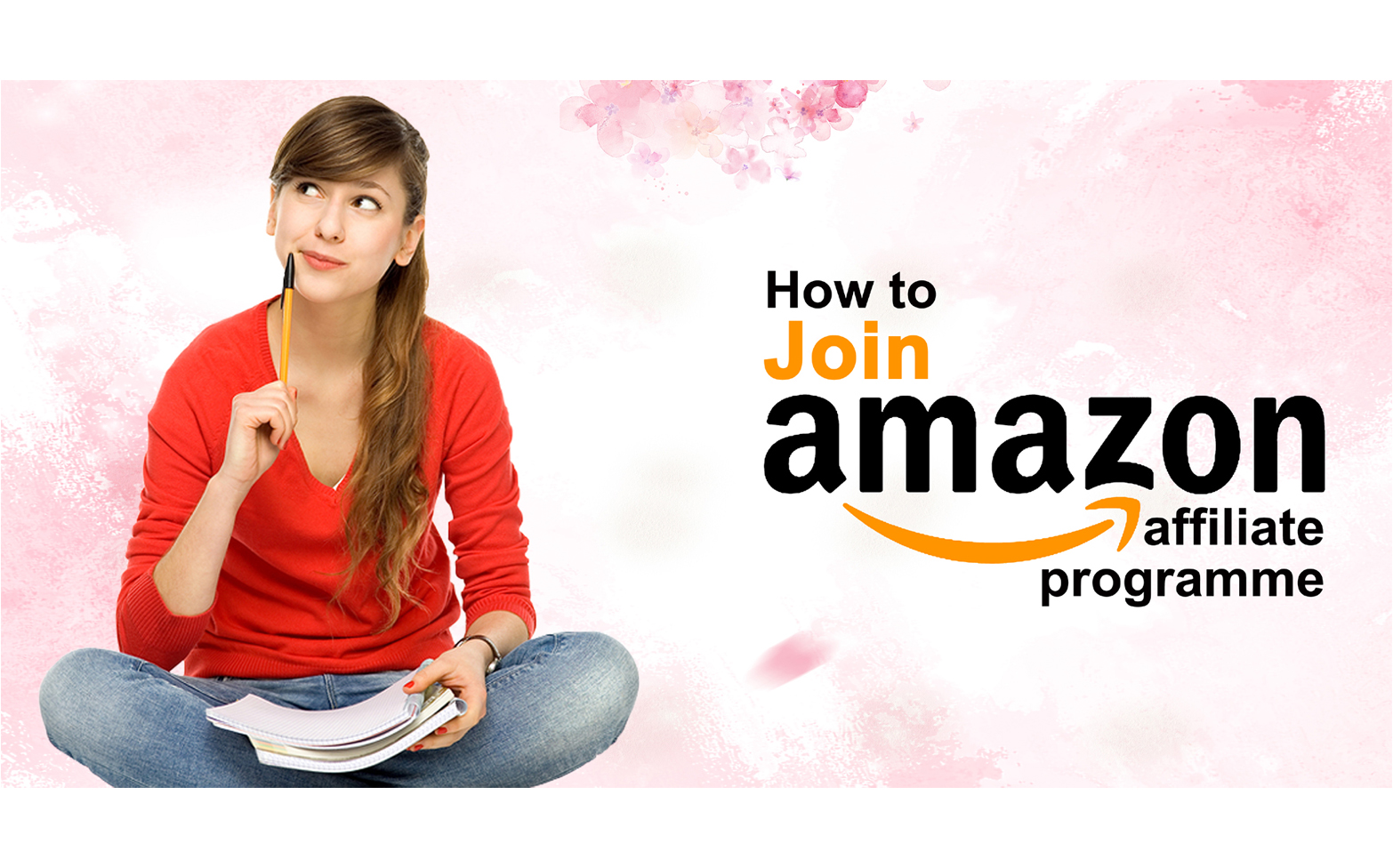How to Use Google Trends to Make Money in 2025
Did you know that over 70% of web traffic comes from organic searches?
If you’re not tapping into that pool, you’re missing out on a massive opportunity!
Google Trends isn’t just a tool for trend-spotting; it’s a powerhouse for bloggers who want to turn trending topics into profit.
In this guide, I’ll show you how to harness Google Trends in 2025 to bring organic traffic to your blog and ultimately, make money.
Imagine being ahead of the curve, knowing exactly what your audience is searching for before your competition does.
Let’s dive in and see how this free tool can transform your blogging strategy!
Advance Keywords Search with Google Trends
Google Trends holds a treasure trove of valuable information, offering insights into what people are searching for across the globe.
However, extracting this wealth of information requires knowing the right techniques and strategies for navigating the platform.
Not only do you need to master basic searches, but you also need to understand how to conduct advanced searches to get more targeted and refined results.
It’s crucial to familiarize yourself with the various features and tools Google Trends provides to fully unlock its potential.
By synchronizing your filters, keywords, and time frames, you can tailor your searches to deliver the most relevant results.
This way, you can discover the perfect trends that align with your niche ideas and content goals, ensuring your topics resonate with current audience interests.
Let’s begin with how to search keywords with Google Trends.
1. Start with a Basic Search
- Go to Google Trends and enter your initial keyword in the search bar.
- Hit Enter to generate basic results.
2. Filter by Specific Criteria
Once your search results appear, you can begin filtering data using the advanced settings:
a) Location
- Default: Google Trends shows worldwide results.
- To narrow it down: Click the drop-down menu under Region and select a specific country, state, or city to get more localized data.
b) Time Range
- Click the drop-down menu under Time Range to refine the data by:
- Past hour, day, 7 days, 30 days, 90 days, 5 years, or since 2004 (the earliest available data).
- Custom range: You can specify a particular start and end date to analyze trends over a specific period.
c) Categories
- If your keyword is related to a particular industry or topic, click on the Categories filter.
- Google offers categories like Arts & Entertainment, Business, Health, News, Shopping, Sports, etc. This will help you get more context-specific results.
d) Search Type
- By default, Google Trends analyzes Web Search data.
- Click the drop-down under Search Type to filter by:
- Image Search: See trends for images related to your keyword.
- News Search: Find out what’s being searched in the news.
- Google Shopping: Identify e-commerce-related searches.
- YouTube Search: Analyze search trends within YouTube, which can help with video content planning.
3. Compare Multiple Keywords
Google Trends allows you to compare up to five different terms at once. Here’s how:
- Click + Compare at the top next to your original keyword.
- Enter additional keywords you’d like to compare. You can then analyze all of them based on region, time range, and category.
Tip: Use this feature to compare competing brands, topics, or related keywords and see which one is more popular or trending.
4. Explore Related Topics and Queries
- Scroll down to the Related Topics and Related Queries sections.
- You can choose between:
- Rising: Queries that have grown quickly in search volume, which might indicate emerging trends.
- Top: Most popular searches related to your term.
Use this data to find additional keywords, understand user intent, and spot potential new content ideas.
5. Refining Geographic Data
- Use the Interest by Subregion map to click on individual countries, states, or cities.
- This zoom-in feature helps you get data at a granular level and explore specific regions.
6. Use Search Operators for Precise Queries
Google Trends doesn’t support search operators directly (like using AND, OR, “”, etc.), but you can still experiment with adding modifiers to your keyword to analyze specific terms or variations.
Example:
- Searching “best hosting provider“ will focus on that exact phrase.
- Try entering variations like “web hosting 2025“ or “cheap hosting services“ to get different insights.
7. Export and Analyze Data
- After refining your search, click the Download button (an arrow pointing down) on the right side of each chart to export your data as a CSV file.
- You can then use Excel, Google Sheets, or other software for further analysis and deeper insights.
8. Leverage Google Trends API
- For even more advanced users or developers, Google Trends offers an API that allows programmatic access to its data.
- You can use this to integrate trend data into your own apps or dashboards and analyze it at scale.
9. Trending Searches & Year in Search
- Explore the Trending Searches feature to find the top searches for the day or dive into the Year in Search to see major search trends from previous years.
- These advanced tools can help you find rising topics quickly and efficiently.
Uncover Profitable Keywords with Google Trends
- Learn how to find trending keywords in your niche
- Identify long-tail keywords to target less competitive searches
- Use the “Breakout” feature to spot emerging topics with high search potential
- Compare keyword trends over time to prioritize content creation
If I had to give one piece of advice to any blogger looking to boost their blog monetization, it’s this: get cozy with Google Trends.
No joke, the first time I started digging into profitable blogging trends, I was boggled by how much I didn’t know.
By using Google Trends you can easily identify trending keywords in your niche.
By analyzing keyword popularity, you can target phrases that are gaining traction.
Long-tail keywords are especially valuable because they often face less competition while still attracting relevant organic traffic.
One time, I wrote a post on a super niche topic—something that barely registered on traditional keyword tools.
But using the “Breakout” feature in Google Trends, I found it was just starting to gain momentum.
Two months later? Boom, I was raking in traffic because I hit the trend at the right moment.
One of the key features of Google Trends is the “Breakout” feature, which highlights keywords with sudden, massive growth. These keywords can be a goldmine for blog monetization if you get in early.
Emerging blog topics like that are pure gold for blogging for profit. And don’t forget to track keyword trends over time.
I’ve learned the hard way that just because something’s trending today doesn’t mean it’ll matter next month.
It’s also important to compare keyword trends over time to prioritize your content creation efforts. Focus on those topics that show consistent growth or seasonal spikes to ensure your content stays relevant over the long term.
Prioritize those trends and build out a content plan accordingly. You won’t regret it.
Create Timely and Evergreen Blog Posts Using Google Trends Data
- How to leverage seasonal trends for timely content
- Strategies for turning temporary trends into evergreen blog posts
- Discover what type of content resonates most with your audience year-round
- Real-world examples of bloggers who’ve succeeded using this strategy
The secret sauce to a successful blog? Balancing between timely and evergreen blog content.
I’ve fallen into the trap of chasing every hot topic, only to watch my traffic spike for a week before dying down.
Frustrating, right? That’s when I learned to blend both seasonal blog content and evergreen strategies.
Take seasonal trends, for example. Sure, writing about them can bring an organic traffic increase in the short term, but if you can turn that into something evergreen, your post will keep pulling in readers long after the season ends.
Leveraging seasonal blog content is a great way to tap into surges in search engine optimization around certain times of the year.
By using Google Trends, you can spot these trends early and create content that capitalizes on them.
However, it’s essential to balance this with creating evergreen blog content that remains relevant all year.
To turn temporary trends into evergreen posts, update them with information that’s useful beyond the initial spike.
For example, if a trending topic is related to a seasonal event, think about how you can expand it into a guide that’s valuable year-round.
This strategy ensures that your content provides consistent value, increasing blog engagement and traffic over time.
One thing I always do now is tweak my blog content calendar so I’m hitting those timely topics, but I make sure there’s a way to keep them relevant year-round. Sometimes, it’s just a matter of adding a few lines to make it resonate all the time.
I’ve seen bloggers turn fleeting trends into year-round content monsters. A friend of mine once wrote about holiday shopping guides. Typical seasonal fare, right?
Except she tweaked her post a bit, making it useful for general gift-buying, and now, that post still draws traffic months after the holidays. This stuff works if you’re patient and strategic.
Optimize Your Blog Content for Regional Audiences
- Use geographic data to find where your keywords are most popular
- Tailor your content to local search trends for better engagement
- Target international audiences by adapting global trends to regional markets
- Case study: How a small blog went global using location-specific content
One thing I didn’t pay attention to when I started was regional search trends.
Boy, was I missing out! I had written tons of posts that did okay—and that’s when I realized I wasn’t looking at where my audience was.
Turns out, I had a lot of readers from Australia, but my content was too US-centric. Big facepalm moment.
Google Trends also allows you to view regional search trends, giving insight into where your keywords are most popular.
This feature is essential for SEO optimization for blogs targeting specific geographical areas.
Tailoring your content to meet regional needs not only enhances your local SEO but also boosts engagement by connecting with audiences more effectively.
Maximize SEO by Aligning with Current Search Trends
- How to integrate Google Trends data into your SEO strategy
- Best practices for optimizing blog titles, meta descriptions, and tags
- Combining Google Trends with Google Search Console for deeper insights
- Common SEO pitfalls to avoid when using Google Trends
Integrating Google Trends data into your SEO strategy can help you stay aligned with current search behaviors.
By identifying trending keywords, you can optimize your blog titles, meta descriptions, and tags to reflect what readers are actively searching for.
This not only improves your rankings but also increases blog traffic sources.
And here’s a little tip: Combine Google Trends with Google Search Console for deeper insights.
It’s like using two superpowers at once.
Combining Google Trends with Google Search Console allows you to cross-reference keyword performance with real-time site data, giving you deeper insights into what’s driving your traffic.
One pitfall I fell into early on was relying too heavily on broad trends, which led to tons of irrelevant traffic.
Don’t make that mistake.
A balanced strategy that focuses on both low-competition keywords and long-term growth will yield the best results.
Using Google Trends Insights to make money
For bloggers focused on affiliate marketing, Google Trends offers a fantastic opportunity to boost sales.
By using Google Trends, you can easily find trending keywords related to your affiliate products and capitalize on them by creating targeted, timely content.
When you tap into these emerging trends, you not only align your posts with what people are actively searching for but also increase the chances of attracting organic traffic.
Writing content that targets these high-demand keywords helps position your affiliate links right in front of the audience looking for those products.
This means more clicks, higher conversion rates, and ultimately, a boost in affiliate sales.
The real advantage here is that you’re able to stay relevant by constantly adapting to what’s trending, giving your blog an edge in a competitive market.
By consistently updating your blog with trend-based content, you ensure that your affiliate marketing efforts stay in line with current search behaviors, making it easier to increase revenue over time.
My Take
If you’re looking to boost your blog’s organic traffic and turn that traffic into income, Google Trends is an invaluable tool.
Start applying these techniques today, and let your blog thrive in the ever-evolving world of online content! Have your own tips for using Google Trends?
Share them in the comments below—I’d love to hear how you’re making it work for your blog!
About Me
I have been actively involved in affiliate marketing for the past five years, with expertise spanning both content creation and digital marketing. My experience allows me to craft strategies that drive engagement and revenue effectively. In addition to affiliate marketing, I also have a background in journalism, which gives me a unique perspective. This dual role in journalism and marketing has made me a versatile professional, capable of blending media insights with successful affiliate marketing strategies.